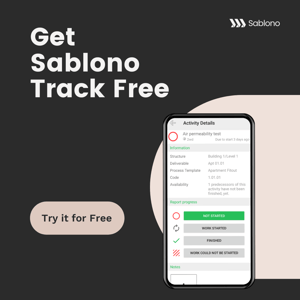Procore vs Sablono
Transform your processes vs digitalise your work?
Sablono transforms your processes
Sablono connects and streamlines your execution workflows by allowing you to drill down into the finest details of your project.
Break down your project into all of the pieces, create standardised workflows based on data-driven best practices, manage hundreds of thousands of activities and transform your baseline into a production plan.
Procore digitalises your existing work
Procore works by digitising existing stand-alone support processes like communicating with trades, costs and RFIs. But digitising your existing work can only get you so far…
-min.png)
“Procore focuses on digitising existing support processes like paying your workers and facilitating on-site communication.
Sablono takes a holistic view of the entire construction execution phase and connects the different workflows surrounding time, quality and cost to give an accurate view of what’s done versus what’s not done.”
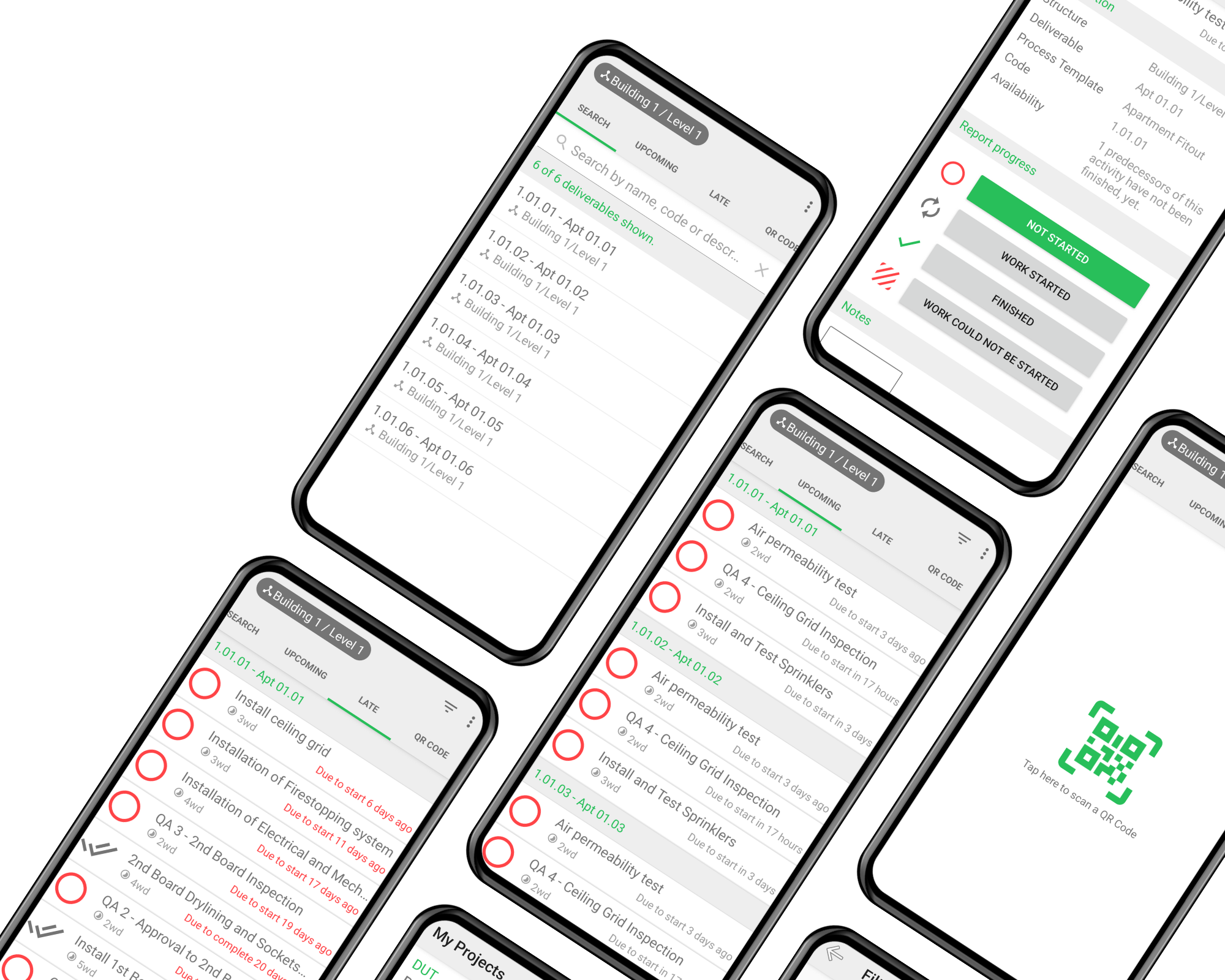
Transparent status reporting or document management?
Sablono provides transparent status reporting
Sablono gives you clear insights into ‘what’s done vs not done’ while keeping the golden thread of information in the form of a digital audit trail that can be accessed at any time.
It helps you to finally understand what’s happening on your project in real-time down to even the individual level, equipping you to deliver the project on time and within budget.
Procore replaces existing communication methods
Procore project management is focused on managing the numerous documents, requests and communication threads by replacing disconnected email communication with a central platform.
While this improves your workflows, it doesn’t have the power to transform your projects.
Generalist solution or specialist solution?
Sablono goes deep
Sablono is the platform for construction execution. It hosts a range of sophisticated tools for construction execution progress tracking and project management.
With a clear focus on processes, Sablono integrates all aspects of time, quality and costs needed during the execution phase in one central digital software.
Procore goes wide
From preconstruction to financial management to project management, Procore project management provides a generalist solution that touches on many parts of the construction project - but this also means less detailed insights.
.gif)
Get your personalised product demo
Procore vs Sablono