Residential construction. Delivered with confidence.
Plan, track and coordinate residential projects at scale - from structure to fit-out and handover.




- 01 Trade-to-trade handovers
- 02 Progress tracking
- 03 Site productivity
- 04 Quality assurance
- 05 Snag reduction
Trade coordination made simple
The handover between trades is where delays, clashes, and errors multiply. Sablono ensures every trade knows exactly when and where to work, with clear visibility of what’s complete and what’s next. Automated notifications, unit-level progress tracking, and visual dashboards keep teams aligned, so work flows seamlessly from one trade to another.
The result: no chaos, fewer bottlenecks, and a project that progresses efficiently from start to finish.

Progress with confidence
Residential construction is complex, and uncertainty can slow your project down. Sablono gives teams real-time visibility across every unit, trade, and package, so you always know what’s complete, what’s at risk, and what’s next. With clear data at your fingertips, you can make decisions confidently and keep your project moving on schedule.
The result: predictable progress, fewer surprises, and residential projects delivered on time, every time.

Reduce idle time on residential units
Idle time on site means delays, wasted resources, and slower delivery. Sablono eliminates downtime by keeping every trade coordinated and every handover clear. With real-time tracking of tasks across all units, teams can see exactly what’s ready, what’s waiting, and what’s next - so work flows smoothly from one trade to the next.
The result: fewer delays, faster completion of each unit, and a residential project that progresses on schedule, every time.
.jpg?width=1920&height=1080&name=Mobile%20User%20(1).jpg)
Get it right first time
Residential projects often face costly rework and delays when quality issues are discovered late. Sablono helps teams capture quality at every stage, from foundations to fit-out – right as it happens on-site. With QA checklists and photo documentation attached directly to each activity, every task is verified before the next trade starts.
The result: fewer mistakes, smoother handovers, and consistently high-quality units delivered - the first time, every time.
Reduce snags at handover
Sablono ensures quality is captured and tracked throughout the entire build, not just at the end. With unit-level inspections, QA checklists, and an automated digital record of everything that happens on-site, teams can catch issues early and hand over apartments with confidence.
The result: smoother handovers, happier clients, and a dramatic reduction in snags - from an average of 13 per apartment to just 1.
More than 10,000 residential units delivered on Sablono

One Sydney Harbour is transforming Sydney's waterfront into a vibrant precinct integrating 3 residential towers, commercial, and recreational spaces, reshaping the city's skyline and enhancing its cultural and economic vitality.

A major residential development of 1,007 apartments, where Sablono was used for progress monitoring and quality control, including prefabricated bathroom pods. In total, 145,000 activities were managed on Sablono, giving the project team clear visibility and control across all units.

The Dubai Uptown Tower project endeavors to create an iconic skyscraper that integrates luxury residences, premium commercial spaces, and state-of-the-art amenities, shaping the city skyline while emphasizing sustainability and cutting-edge architectural design.
Start free trial
Experience how Sablono Flow gives you live, reliable insights across your residential project.For all types of large-scale residential projects
Multi-family apartment blocks ️ High-volume “flat bashing” House plot buildings
Reduce snags from 13 per apartment to just 1 per apartment
How other resi projects are using Sablono to work smarter

Domis scales digital workflows across 10+ projects in just 6 months, getting 100% visibility and saving 40 hours per site, per week
Read More
Data insights drive efficiency and on-site productivity saving 10,000+ project hours
Read More
FT Construction replace manual processes with a centralised digital platform, saving $16K and over 1,200 hours
Read MoreProgress with confidence
Get execution & sign-off for each activity including QA Checklists. Simplify trade-to-trade handovers with automated notifications that ensure trades know when work is ready to start. Management is automatically notified when activities are marked as complete so all work can be reviewed before sign-off.
.png?width=300&name=QA%20Workflow%20with%20next%20trade%20(1).png)
One platform. Every residential package.
Track real progress, not assumptions - across every building, floor and apartment.Monitor floor-by-floor progress, coordinate multiple trades, and catch delays early so your building rises on time.
Sablono has been a game changer for us. We’ve been able to gain a better understanding of the site in real-time and collaborate more effectively between trades. The result was a significant improvement in our productivity rates and a greater ability to optimise our processes. Overall, we’re thrilled with the outcomes.
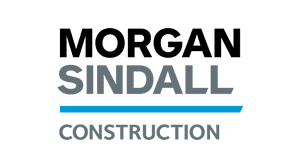
.png?width=287&height=287&name=social%20post%204%20(5).png)
.png?width=287&height=287&name=social%20post%201%20(1).png)

.png?width=302&height=302&name=social%20post%204%20(6).png)