Automated Handover Notifications
Automated handover notifications are sent to trades' mobile devices to let them know that work is ready to start.
Notify trades when work is ready to start or rejected
Simplify your handovers. Once an activity is marked as complete, the next trade will automatically be notified that work is ready for them to start. Similarly, if work is rejected you can easily notify the relevant trade in moments.
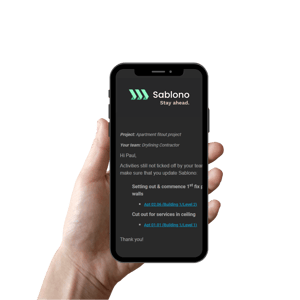
Get notified when work is ready to be reviewed
Work ready for review? As soon as trades mark work as complete in Sablono, management will be notified. You can review the work and give final sign-off once satisfied that it’s been completed to the right standard.
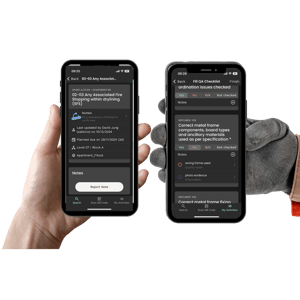
Get your personalised product demo
Easily see if trades start work too early or late
Get a comprehensive view of everything happening on your project. Easily see whether trades have started on time with a clear view of the status of each activity.
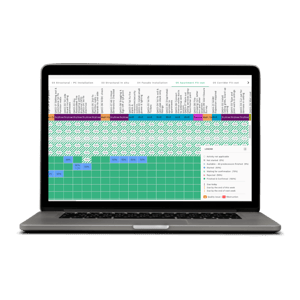
Why use Automated Handover Notifications?
Without Sablono
Difficulty coordinating tradesTrades start work too early or late
Wasted time and resources
With Sablono
Coordinate trades with easeTrades complete work on time
Optimise time and resources
Elevate your project and business efficiency with Sablono Enterprise
Unlock the full potential of your project or business by leveraging Sablono's comprehensive suite of tools designed to streamline operations and maximize productivity. With features like unlimited users, custom SLAs, adaptable terms and conditions, and dedicated customer support, scaling across your company and supply chain has never been easier.How it works
Automated handovers for all use cases
See all use casesIntegrate with your existing tools
Don't change a running system. Sablono seamlessly integrates with Autodesk CC, Powerproject, Primavera P6, MS Project and Excel so you can keep your preferred processes the same and running.Bring it all together
Automated Handover Notifications are just the beginning. Use it with Sablono's other progress and workflow features to get more done with less.FAQs
Automated handover notifications are messages sent to trades' mobile devices notifying them that work is ready to start.
Trades will receive an email when work is ready for them to start. Each email will include a link to the Sablono app that shows them exactly what they should be working on.
In Sablono, trades can easily notify management once work is completed through the app. Management can then review the work and provide final sign-off if it meets the required standards.
Yes! Sablono simplifies handovers by automatically notifying the next trade when work is ready for them to start. If work is rejected, you can quickly notify the relevant trade within moments.
With Sablono, you get a clear view of your project's progress. You can easily monitor if trades have started activities on time, ensuring better coordination.
.png?width=287&height=287&name=social%20post%204%20(5).png)

.png?width=287&height=287&name=social%20post%201%20(1).png)
.png?width=300&name=Sablono-Master-Template-Presentation%20(1).png)