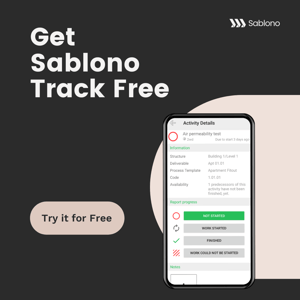PLANNING AND SCHEDULING
Construction scheduling software
Use Sablono's robust scheduling capabilities to keep everyone working to the same schedule, predefine your building sequences and plan with confidence.
SCHEDULING
Keep everyone working to the same schedule
Transform your baseline into a detailed production plan. Schedule everything from roles, dependencies workflows, hold-points, planned durations and more. This level of detail makes sure everyone has a clear view of where you’re going. Change of plan? No problem. You can easily share the updated schedule with your team at the push of a button.Get started with Sablono to stay ahead
BUILDING SEQUENCES
Define your building sequences
Scale your success. Standardise your repetitive workflows with customisable building sequences. Break down your project into all its elements, define your custom sequences of activities per element type, and connect your sequences into a single digital production model. Easily predefine the flow of trades, responsible companies, durations, quality checks, and sign-off procedures.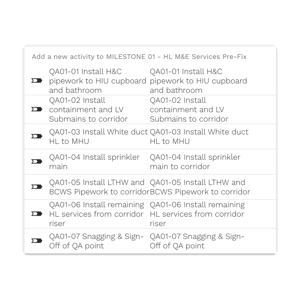
PLANNING
Plan with confidence
Use intuitive lean planning functionalities to amend your look-ahead plan based on accurate progress data so you can make informed decisions for proactive process management. You'll also get accurate predictions about your costs based on real project data so you can plan your budget accordingly.
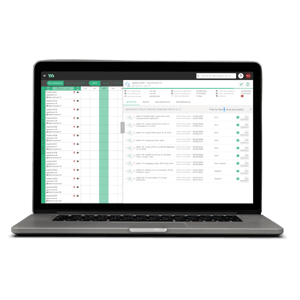
Key features
PLANNING AND SCHEDULING
FAQs
What is construction scheduling software, and why do I need it?
Construction scheduling software is a digital tool designed to help plan, organise, and manage the timelines of construction projects. It allows you to create detailed schedules, assign tasks, track progress, and overall improve project efficiency. By using construction scheduling software, you can streamline your processes, enhance collaboration, and ensure timely project delivery.
How does look-ahead planning help in construction scheduling?
Look-ahead planning gives you reliable and granular progress data to update your plan for upcoming days, weeks, and months, ensuring you stay on track.
Can I track how my project is performing against the schedule?
Yes, Sablono's software provides a planned vs actual dashboard that allows you to understand your performance and make any necessary adaptations.
Does Sablono's software help with cost planning?
Absolutely! You can use the commercial look-ahead feature to understand the forecasted upcoming costs of your project, helping you plan accordingly.
Can I create customised workflow templates with Sablono?
Yes, you can capture your processes in reusable templates and plan your workflows down to the most granular detail, defining activities, responsibilities, sign-offs, and even adding hold points and QA checksheets.
How can construction scheduling software benefit my construction projects?
- Enhanced resource allocation and utilisation
- Efficient task management and progress tracking
- Real-time visibility into project timelines and milestones
- Better communication and collaboration among project stakeholders
- Reduction in delays, cost overruns, and conflicts
Construction scheduling software offers several benefits, including:
- Improved project planning and coordination- Enhanced resource allocation and utilisation
- Efficient task management and progress tracking
- Real-time visibility into project timelines and milestones
- Better communication and collaboration among project stakeholders
- Reduction in delays, cost overruns, and conflicts
What features should I look for in construction scheduling software?
- Customisable templates and workflows
- Real-time progress tracking and reporting
- Resource management and allocation capabilities
- Integration with other project management tools
- Collaboration features for effective team communication
- Mobile access for on-the-go project updates
- Forecasting and analytics functionality
When choosing construction scheduling software, consider key features such as:
- Intuitive interface for easy navigation and usage- Customisable templates and workflows
- Real-time progress tracking and reporting
- Resource management and allocation capabilities
- Integration with other project management tools
- Collaboration features for effective team communication
- Mobile access for on-the-go project updates
- Forecasting and analytics functionality
What are some of Sablono's Planning and Scheduling features?
Sablono's planning and scheduling features include: