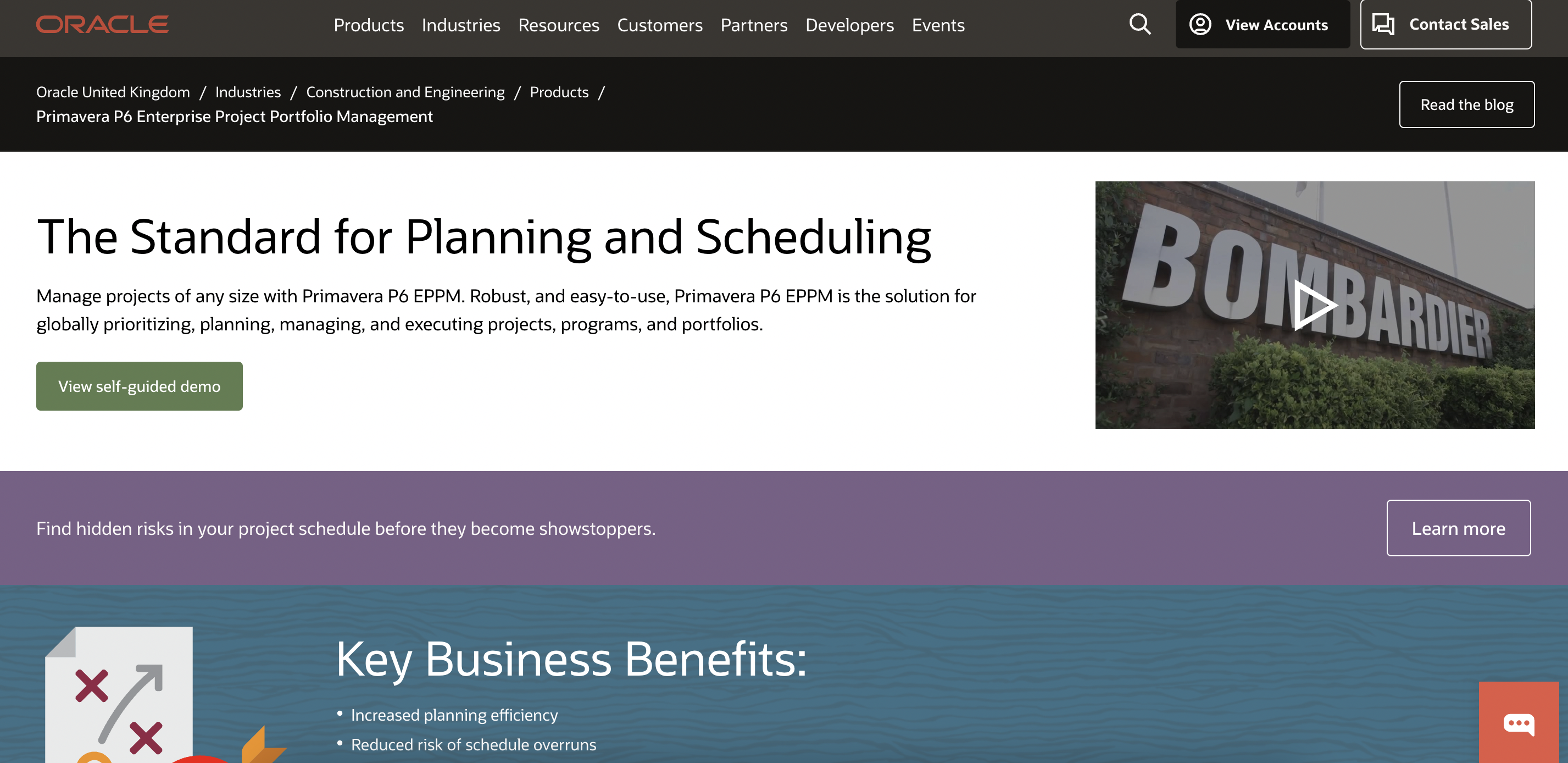So, you're considering using Procore across your projects but you're wondering if it's the best option. Or maybe you already use Procore but it's not meeting your specific needs.
In this article, we’ll discuss the best alternatives to Procore on the market right now to help you decide whether another option is better suited to your requirements.
The five options we'll explore all have their unique strengths and weaknesses but the best construction management software solutions on the market will always have:
- A centralised system with all project data in one place
- Access to real-time information
- Digital process management
- Transparent progress reporting
- Integrated cost-management
By the end of reading this article, you’ll know the best Procore alternatives so you can decide which option is right for you.
{Note: Sablono was created to fulfill all five of the criteria above and so much more. Get a demo to discover how Sablono can help you on your next project or continue reading to learn why it's a great alternative to Procore. }
Alternatives to Procore:
1. Sablono

First up is Sablono - our own solution. Sablono is the world’s first digital execution software solution that connects all the moving parts of the construction supply chain in one intelligent digital system.
Sablono as an alternative to Procore
Sablono
Scalable - best for large and complex constriction projects
Connects and streamlines execution workflows
Focused transparent status reporting
Procore
Best for small/medium enterprises
Digitalises existing individual processes
Focused on support processes
While both Sablono and Procore are ‘construction project management systems’, the uses of this term are quite different.
Procore focuses on digitising existing support processes like paying your workers and facilitating on-site communication.
Alternatively, Sablono takes a holistic view of the entire construction execution phase and connects the different workflows surrounding time, quality and cost to give an accurate view of what’s done versus what’s not done.
Want a full break-down of how Sablono's features compare to Procore? Get it out here: Sablono vs Procore.
What makes Sablono unique?
The majority of options on the market look at the different parts of the construction phase in isolation and deal with issues once they appear - think of this as reporting the car crash once it has happened.
Sablono works to not only report the ‘car crash’ but to actively prevent it by looking at the root cause of issues. Granular details around who did what, where, and when, we build a picture of what went wrong, so it’s clear how to avoid it from happening again.
The real-time status reporting automatically connects the different workflows on a construction site and allows you to understand your project in the moment - no chasing and sifting through endless silos of information required.
And since everything is connected, It also helps you to understand the impact that different factors have on other parts of your project. Does a particular subcontractor slow you down? How does a particular building sequence impact the rate of quality issues? Sablono gives you all the answers.
{Sablono works to streamline your processes to help you unlock £10,000+ per project, per month in cost savings and 700+ hours per project, per month. Want to see exactly how Sablono can help you? Our team would be happy to help: Speak with Sales.}
Key capabilities:
Seamlessly manage your processes
The Sablono platform combines all aspects of time quality and cost. From real-time insights into what’s done and what’s yet to be done to QA checklists that are directly attached to your units, commercial dashboards that are automatically updated as your project progresses and more.
The centralised system gives everyone working on a project one version of the truth to replace spreadsheets and disjointed manual processes.
Connect your entire construction supply chain in a centralised system

Sablono connects your entire construction supply chain - both on-site works and off-site module construction.
With Sablono, everyone is accountable and responsible for the project’s success. Connect your trades in real-time with the Sablono app where trades can make notes and add photos to tasks, flag issues and report on the status of works in the moment.
This provides project managers with a real-time understanding of everything happening on a project.
Easily track your progress
.png?width=600&height=480&name=Track%20Free%20landing%20page%20visuals%20(8).png)
Get a birdseye’s overview of your project or zoom into the granular details of who did what when.
This gives your true visibility on your project so you truly understand and track the status of works, whether progress schedules are being met, and how to deal with future milestones.
Sablono empowers decision-makers with more accurate information so they can make better decisions faster. The system provides an unmatched workflow overview.
Everything you need to know about your project is in one place, updated in real-time, and is accessible to whoever needs it whenever they need it.
Instead of creating silos of information, Sablono collects and shares data in one place - projects just work better when everyone is kept in the loop.
{Want to try Sablono for free? We've created an alternative to Excel trackers: Sablono Track Free. Get it for free below (no credit card required).

{Want to demo Sablono? Schedule a convenient time here}
Gain instant insights with automated dashboards

Sablono’s automated dashboards and built-in analysis take project insights to the next level.
- Generate S-Curves per activity, per trade, per area – completely automated and available in real-time.
- View detailed Planned vs. Actual in bar charts and S-Curves to see how well your teams are performing and who might be holding up works.
- Continuously report against the contract baseline to see where you stand.
Keep on top of your plan
Sablono takes planning to a new level. The platform gives you a clear video of both your short-range schedule and long-term plan to help keep the teams on track. You can:
- Reschedule based on actual progress data from your site, including automated scheduling support.
- See a clear separation between your baseline programme and current delivery programme with baseline scheduling.
- View your performance against the baseline.
Instant commercial valuations

Sablono lets you manage commercial valuations instantly. Based on a single source of truth commercial application and valuation reports become easy to manage and fair for everyone.
- The valuation of cost-loaded activities is automatically updated based on signed-off progress from your site.
- Understand your earned value forecast valuation in real-time by moving through the project timeline.
- Create cost packages including the activities of your custom business processes.
- Assign a budget to all work-packages and activities.
- Commercial Dashboards will automatically display how much each subcontractor needs to be paid based on their reported progress.
- Review the commercial state of the project by using Sablono’s progress audit-trail.
Benefits of using Sablono on projects:
- Process improvements for the whole project team - from project management to foreman.
- High quality, standardised & well-structured information invaluable for claims management, golden thread and contractor performance.
- Efficiency gains on-site by increasing decision-making & the overall flow of trades.
- Overall improvement of the project atmosphere through transparency and collaboration.
- Salability - Sablono can be employed in small-scale construction, right through to megaprojects.
{Want to see how Sablono can work as a better alternative to Procore across your projects? Get in touch with our sales team for a personalised demo: Get a demo}
Key Sablono features:
Activity Tracker: Replace disjoined Excel trackers with a single source of truth. Report progress in-the-moment and receive real-time progress updates.
Quality Audit Trail: Create a fully accountable, connected digital audit trail of all quality-related data.
Automated Handover Notifications: Automated handover notifications are sent to trades' mobile devices to let them know that work is ready to start.
Workflow Templates: Capture processes in reusable templates and plan your workflows down to the most granular detail. Define activities, responsibilities and sign-offs. Add hold points, QA checklists and more.
Look-Ahead Planning: Update your look-ahead plan for the upcoming days, weeks and months based on reliable and highly granular progress data.
QA Checklists: Attach QA checklists to workflow activities to ensure that all required quality data is captured in one go.
Visual Tracker: Integrate your Design Models or Drawings or use our built-in schematics to automatically visualise the status of your project.
Commercial Planned Works Valuation: Valuate actual achieved planned works at the push of a button and pay your subcontractors accordingly.
Look-Ahead Planning: Update your look-ahead plan for the upcoming days, weeks and months based on reliable and highly granular progress data.
See the full list of Sablono's features here.
Sablono reviews
“The Sablono team is very approachable and supportive. They are welcome to your project set-up and also are there to propose new ideas and another vision of workflow, exchange with the site teams and subcontractors. I recommend the use of Sablono on project sites to follow project, cost valuations, overall performance review.” – Laura L.
“The ability to manage time, cost and quality across a projects in a granular way and the integration the platform provides between the 3 objectives. This makes even the most complex projects more manageable. Its incredibly user-friendly meaning anyone can use the platform - something which is often overlooked in technology implementation in the construction industry.” – Barnett E.
“I've really enjoyed learning to use Sablono, the more you learn the more apparent the power and capability of the app becomes. The customer support is second to none, the Sablono team are always on hand to offer support and assistance with any operational issues.” – Daniel G.
Want to see how Sablono can help you reach your goals? To get started, get in touch with our team below.
2. Autodesk Construction Cloud

Autodesk delivers smart features that align your plans with your project. With this system, you can create intuitive digital plans and the basic elements of your construction project.
With Autodesk, project managers can easily connect with their deliverables and help crews to better understand how to put together a build.
This is a management software best used for the planning stages of construction projects, but can also be used throughout if you are okay with less detailed insights at the other stages.
Key features of Autodesk Construction Cloud:
- Create designs ready to be implemented in the construction phase.
- Real-time access to the latest schedule.
- Compatible with Primavera P6, Microsoft Project and ASTA Powerproject.
- Integrated RFI management.
- Single submittal log to manage all submittals.
- Centralised construction meeting minutes.
- Cost, quality and schedule management.
- Connected project workflows.
“The most important aspect of the program, collaborating models between far-flung users, works solidly. You'd expect a higher-quality user interface from a company as established as Autodesk, but that's a minor complaint. Autodesk's customer service is responsive and they support their programs well.” Paul B.
3. Fieldwire

With Fieldwire, managers can organise workers and activities by harnessing conventional tracking tools like spreadsheets. This system gives you a three-week window of upcoming milestones and planned activities and allows you to place workers in the areas they are needed.
Fieldwire is concerned with directing trades and has more of a focus on workforce management than tracking deliverables so this is something to consider if you are looking for a system that places equal weight on both of these elements.
Key features of Fieldwire:
- Real-time communication.
- Connects the field and the office.
- Mobile jobsite management.
- Construction scheduling - prioritise works according to schedules with a three-week look-ahead.
- Trade coordination.
- Creates a manageable record for the handover of projects.
- Label different activities and customise task status.
- Cost management.
“Fieldwire allows all personnel on the construction site to see the most recent drawings and specifications at all times. There is no more need to print drawings on-site and print new drawings after every design change. Up-to-date drawings are accessible in real-time on an iPad. Fieldwire reduces mistakes made on-site and eliminates the risk of someone proceeding with work based on outdated plans.” Jillian M.
4. Oracle Primavera P6
The Oracle platform allows you to better keep track of your workforce by connecting all team members. Oracle has a focus on project costs, and gives users access to crucial information at the planning stage of a project.
Best described as a process tool, Oracle gathers data for clients on their platform. Oracle is another favourite amongst project managers, but one thing to consider here is that this software runs the risk of creating information silos due to the lack of integration between workflows.
Key features of Oracle Primavera:
- Plan, schedule, and control large-scale programs and individual projects.
- Secure multiuser access to schedules.
- Allow project managers to coordinate costs.
- Open and schedule multiple projects simultaneously.
- Adaptable views.
- Team member interfaces for gathering status updates.
“Primavera makes scheduling and maintaining baselines easy. The facility for resource management and enterprise-wide project management is very helpful.” Saurabh A.
5. Buildertrend

Buildertrend is a system designed to aid speciality contractors, trades and builders with their projects. The system can be adapted to meet the needs of the specific speciality, which makes it a great option if you are looking for something tailored to your particular line of work.
Equipped with strong capabilities for recording progress and creating schedule overviews, this is a tool best used for small businesses.
Buildertrend is also beneficial as a work assistant application, providing you with a basic understanding of upcoming activities on multiple sites.
Key features of Buildertrend:
- Centralised job documentation.
- Intuitive scheduling that accounts for delays.
- Mobile collaboration tools to connect field and office workers.
- Buildertrend Takeoff tool - upload digital blueprints, make measurements quickly and ensure accurate estimates.
“I used other CRMs in the past, but love using BuilderTrend. Its simple setup has allowed me to keep track of my customers as well as provide better follow-up to my clients. I just utilize the Sales section of BuilderTrend, but it has improved my client relationships and increased my overall sales.” Brian D.
Procore alternatives: Conclusion
To summarise, the best alternatives to Procore on the market right now are:
- Sablono
- Autodesk Construction Cloud
- Fieldwire
- Oracle Primavera P6 Enterprise Project Portfolio Management
- Buildertrend
While all of these options are good options, we believe Sablono is the best and this is because the granular level of detail that it provides on the jobsite is unmatched.
This level of detail helps to go beyond simply digitalising your project and works to prevent issues from happening in the first place.
Sablono can provide true clarity on even the largest and most complex projects to help drive better decisions and outcomes. Schedule a call with our team below to learn more.
.png?width=287&height=287&name=social%20post%204%20(5).png)

.png?width=287&height=287&name=social%20post%201%20(1).png)