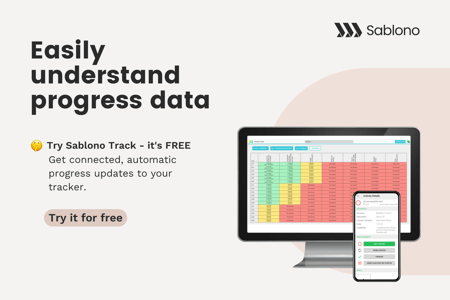Understanding Construction Progress Tracking
In the dynamic world of construction, the ability to closely monitor and track a project's progress is crucial for success.
So, what exactly is construction progress tracking? It's the art of keeping a watchful eye on every phase of a construction project, right from its inception to project completion. Good construction progress tracking allows teams to stay updated on the project's status, identify potential issues, and maintain accountability.
4 Steps to Mastering Construction Progress Tracking:
- Map out your project in its entirety
- Carry out real-time, on-site tracking
- Centralise your progress, quality, and cost data
- Make progress visual
Why Great Progress Tracking Matters
Excellent construction progress tracking isn't just a nice-to-have; it's a must. Here are a few reasons why it's imperative to project success:
It helps you to spot issues early
One of the primary benefits of progress tracking is the ability to quickly identify issues so that you can proactively address them. By closely monitoring the project's progress, you can spot potential problems or bottlenecks and take corrective actions to avoid costly delays and reworks.
Progress tracking the right way allows you to see a clear record of who did what and when. This accountability ensures that everyone completes their assigned tasks and that no critical steps are overlooked.
It ensures quality and complianceMaintaining high-quality standards and ensuring compliance with regulations are paramount in construction. Progress tracking helps project teams uphold these standards by providing a clear view of quality and compliance.
It helps you to stay on budgetKeeping a project within the allocated budget is a challenging task. Progress tracking enables you to monitor and manage expenses, ensuring that your project remains financially viable.
It mitigates against risks and claimsHaving a record of every step in your project is invaluable for resolving disputes, evaluating performance, and meeting regulatory requirements. Construction progress tracking done right should provide you with a digital audit trail to mitigate against claims.
It facilitates clear communicationEffective progress tracking opens up better communication channels between your team and stakeholders. Clear, accurate progress data ensures everyone's on the same page.
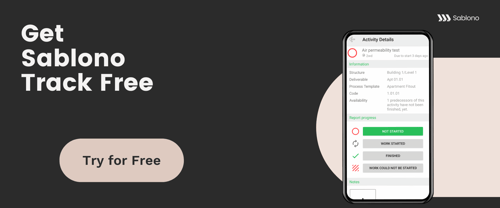
The Pitfalls of Using Excel Trackers
Excel trackers have been a go-to choice amongst project managers for construction progress tracking, but they come with their share of problems...
They hinder productivity
Recording data in Excel can be a cumbersome process, eating up valuable on-site time. It often means taking notes in the field and then duplicating your efforts once you’re back in the office.
Excel trackers are like static snapshots - they don't connect to the real-time action on your construction site, making it hard to get a live view of what's happening.
They lack clarityThe absence of visualisation tools and the inability to attach supporting documents or photos to specific activities hinder the understanding of the current work status. Excel trackers lack the clarity needed to assess progress with ease.
They make collaboration a challengeExcel is designed for a single user, which doesn't play well with the collaborative nature of construction. Sharing and updating information in real-time can quickly become a logistical puzzle.
They cause issues with version controlWhen multiple teams edit spreadsheets simultaneously, version control becomes a headache. Who changed what? It's hard to keep track of.
They're insufficient for large and complex projectsFor large and intricate construction projects, Excel's limitations become glaring. It's a challenge to connect all the moving parts and understand how one change impacts another without relying on manual updates.
4 Steps to Better Construction Progress Tracking
To overcome the Excel woes and supercharge your construction progress tracking, follow these four steps:
1. Map out your project in its entirety
Before you break ground on your construction project, it's essential to create a comprehensive project plan that maps out your project by breaking it down into its many parts. This should go granular, looking at even the smallest details.
Some things you’ll want to think about include:
Deliverables: Start by listing all the activities that make up the final project. These can range from site preparation and foundation work to electrical installations and interior finishes. A detailed activity list forms the foundation of your project plan.
Trade Flow: Outline the flow of trades and subcontractors involved in the project. Identify the order in which these trades will be engaged, ensuring a smooth progression from one stage to the next.
Key Milestones: Define key project milestones, such as foundation pouring, roofing, interior fit-out, and final inspections. These milestones serve as crucial markers for progress tracking and help keep the project on schedule.
Creating this comprehensive project plan provides a clear roadmap for the entire construction team, ensuring everyone understands their roles, responsibilities, and the project's overall objectives. This will help you track your project with precision.
With Sablono Track Free - a completely free construction progress tracking software solution, you can easily define your project's deliverables, assign tasks, and set key milestones in advance. All of this is connected directly to your progress data so you can constantly track your progress against your plan to ensure you’re on track. Try Track Free for free here.
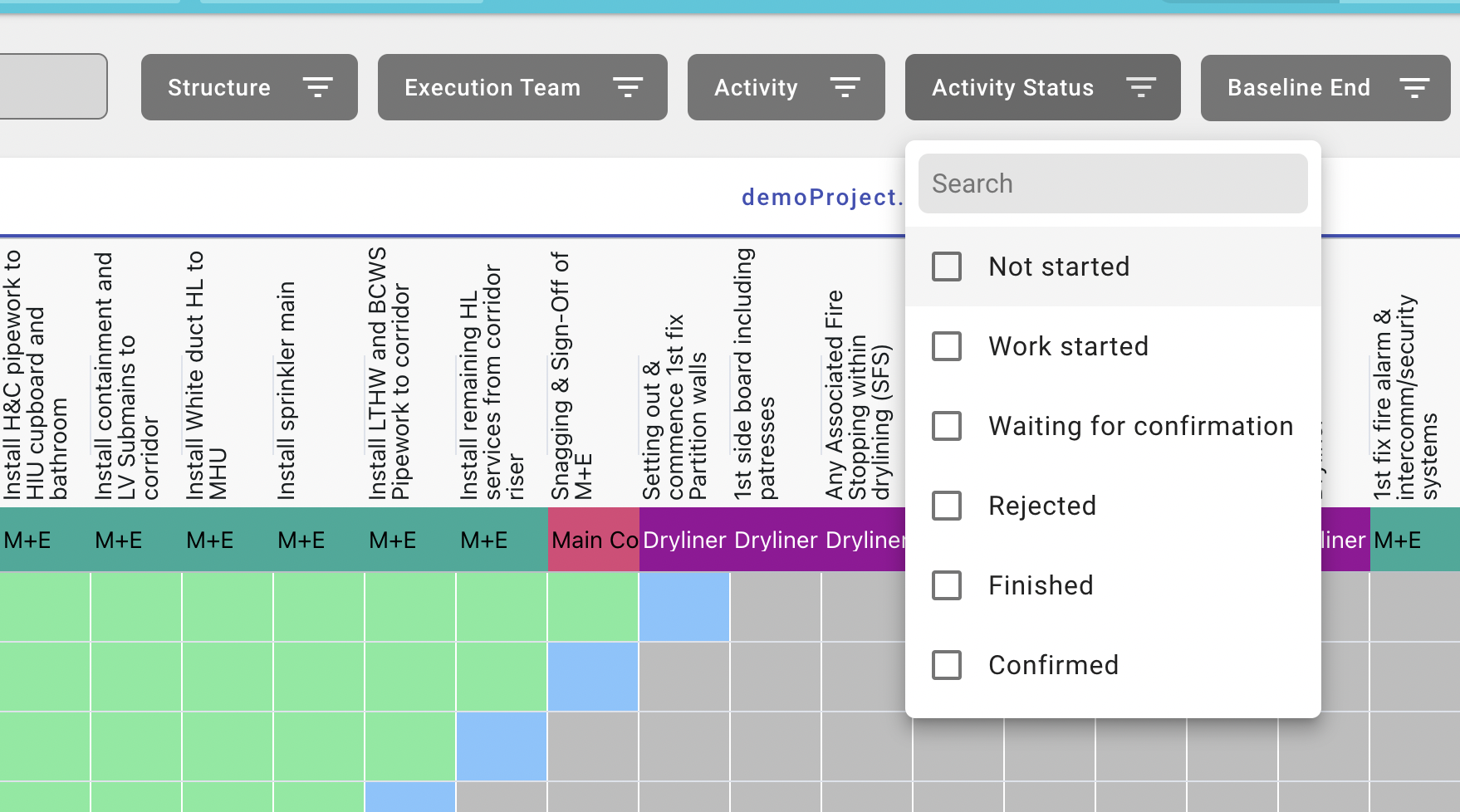
2. Carry out real-time, on-site tracking
How many times have you been on-site, and made notes only to have to re-enter this data when you’re back in the office?
Traditional progress tracking methods often involve recording data retrospectively leading to inaccuracies and delays in addressing issues.
To overcome these limitations, consider one or more of the following for real-time progress tracking:
Sablono Track Free: Sablono Track Free is a connected digital tracker that allows you to record project updates on-site as work is completed in real-time.
The app syncs seamlessly with your desktop tracker, ensuring that your progress data is always up-to-date, whether you're on-site or in the office.
It’s also cloud-based and available in both mobile and desktop applications so you and your team can make and receive updates anywhere, anytime. Try it for free here.
.png?width=2400&height=1600&name=Fear%20+%20Curiosity%20(1).png)
Cloud-Based Systems: Implement cloud-based construction management systems that enable real-time collaboration and data sharing.
All project stakeholders can access project data from anywhere with an internet connection, ensuring that everyone is working with the same, up-to-date information.
IoT and Sensors: Explore the use of Internet of Things (IoT) devices and sensors that can monitor various aspects of the construction process in real-time. These sensors can provide data on temperature, humidity, structural integrity, and more.
Integrating this information into your tracking system enhances your ability to respond quickly to issues and make informed decisions.
Mobile Apps: Use mobile applications designed for construction progress tracking. These apps allow on-site trades to input data directly from the field, including progress updates, issues, and photos.
This real-time data entry ensures that you and your stakeholders always have access to the most current information.
Real-time progress tracking minimizes the chances of miscommunication, reduces rework, and empowers teams to take immediate action when unexpected challenges arise.
3. Centralise your progress, quality, and cost data
Progress, quality and cost are all tightly intertwined. Ditch the multiple spreadsheets and connect all aspects of time, quality and cost to provide a single source of truth. This will also help you to collaborate across your teams with ease.
Sablono consolidates your progress, quality, and cost data in one platform, replacing the maze of spreadsheets with a single version of the truth.
You can easily assess how your project's status affects your finances, invite subcontractors and your broader team to collaborate in real-time, and attach quality assurance requirements to specific activities. Try Track Free for free here.
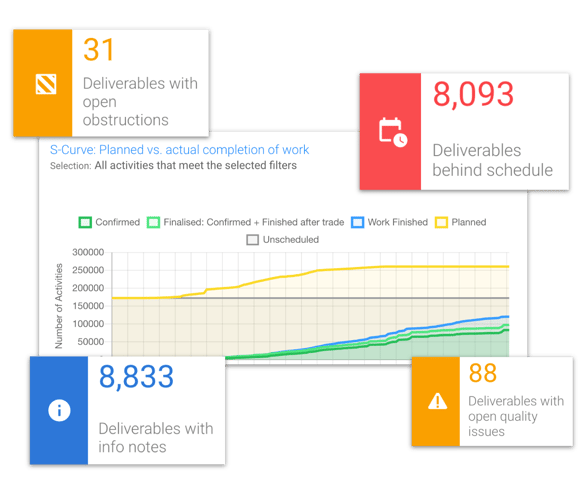
If you don’t centralise your data, here are some other strategies that can help minimise confusion:
Standardised Reporting: Implement standardised reporting templates to ensure consistency in data collection and presentation. This consistency will simplify communication among team members and stakeholders.
Collaboration Tools: Although not a perfect solution, collaboration tools can help speed up data sharing and reduce silos.
4. Make progress visual
Progress tracking becomes so much simpler when it's visual. Visual trackers provide a clear and intuitive way to monitor your project's progress and quickly spot discrepancies or issues by making complex data more accessible and understandable.
Here are some strategies to incorporate visualisation into your tracking process:
Sablono: Sablono makes visual progress tracking simple by converting your schematic drawings into automated visual trackers. Upload your drawings, link them to your deliverables, and keep tabs on your project's progress through easy-to-understand visuals.
Sablono Track Free also allows you to easily see how your project is progressing with automated colour-coded dashboards that clearly display what’s done and what’s not done.
It also displays key project metrics and KPIs in an easily digestible format to help you identify areas that require attention. Try Track Free here (it’s completely free).
.png?width=1919&height=1096&name=MicrosoftTeams-image%20(47).png)
Gantt Charts: Gantt charts provide a visual representation of project schedules, showing tasks, dependencies, and milestones. They allow project managers and stakeholders to see the project's timeline at a glance and identify potential delays.
3D Models: If applicable, use 3D modelling and Building Information Modeling (BIM) to visualise the construction process.
This technology enables stakeholders to view the project in a virtual 3D environment, helping to identify clashes and coordination issues before they become problems on the construction site.
Photographic Documentation: Incorporate photos and visual documentation as part of your progress tracking. Comparing current photos with previous ones can provide a visual record of construction progress and quality.
How to get started with better Construction Progress Tracking
Introducing Track Free - A connected, real-time tracker that’s connected directly to your construction site - and it’s completely free. Try Track Free.
- Replace static Excel trackers
- Save time by reporting from the site
- Easily understand progress data
- Invite your team to 2X productivity
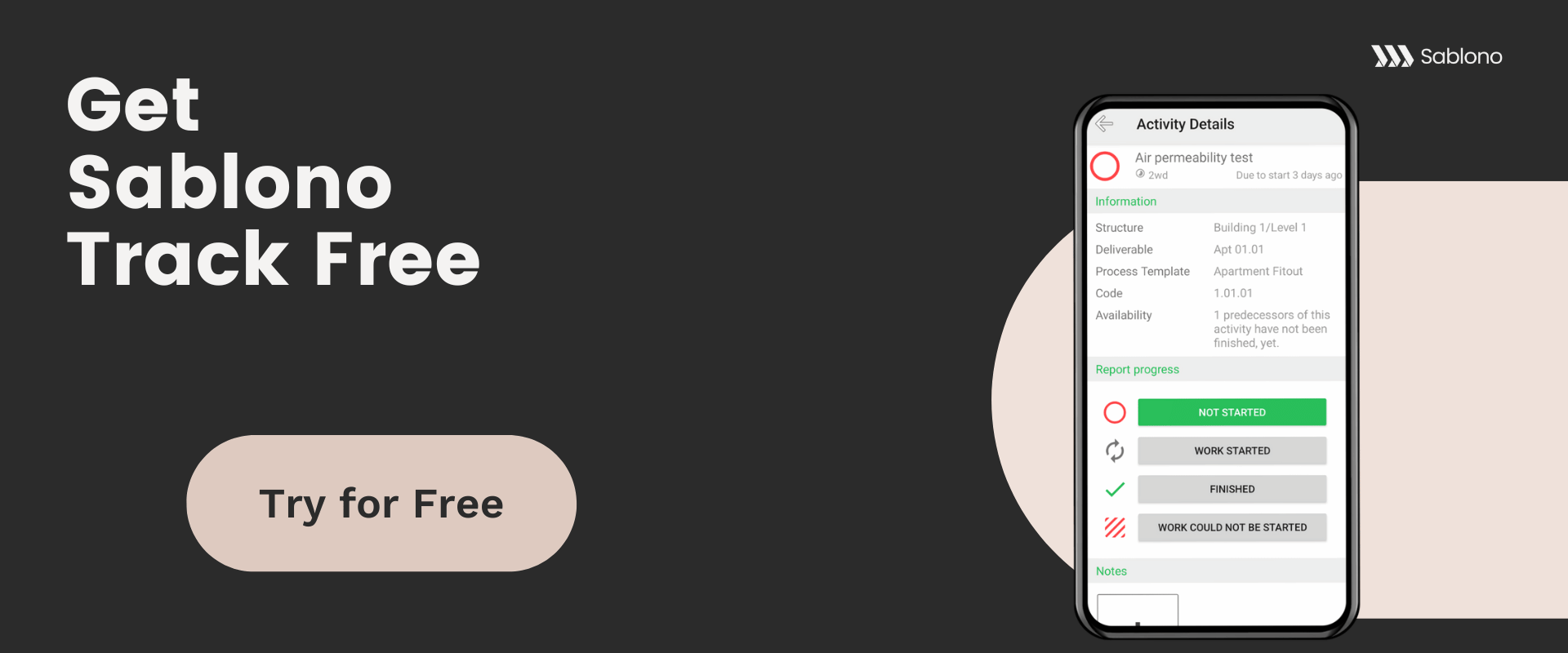
.png?width=287&height=287&name=social%20post%204%20(5).png)

.png?width=287&height=287&name=social%20post%201%20(1).png)