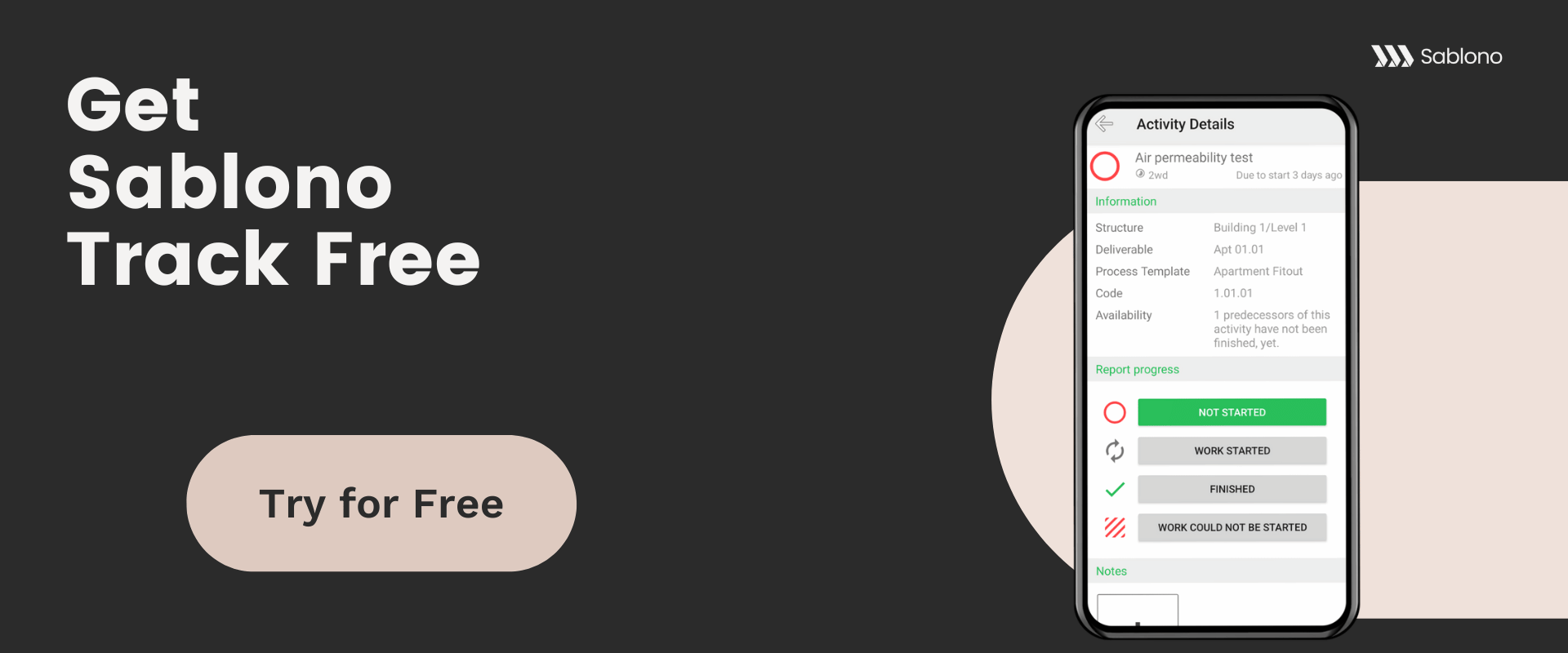When considering a construction progress tracking software solution, key factors to look for include:
- Real-time tracking: This gives you visibility around what's actually happening on your site so you can easily spot issues, stay on track of your deadlines and complete on time.
- Ability to use on-site: Traditionally, teams waste time manually updating Excel trackers after spending the day taking notes onsite. Allowing teams to record progress updates once while onsite frees up time.
- A single source of truth: To get the most accurate progress insights, all your data should be connected. Having a centralised platform that connects your people and processes allows you to see how changes to one part of your project will impact other areas.
- Ability to be used collaboratively: Being able to assign tasks, share information and notify your team members keeps your project progressing and avoids hold-ups caused by communication silos.
The best progress tracking software offer these benefits and more. In these post, we'll discuss the top 5 options on the market right now so you can decide which option is best for you.
{At Sablono, we've created a completely free progress tracking software that you can start using immediately. Simply sign-up, upload your existing tracker and get started. Get Sablono Track Free here.}
Top 5 construction progress tracking solutions
1. Sablono
2. Buildots
3. Procore
4. Autodesk Build
5. OpenSpace
1. Sablono
Sablono is a construction project management solution that fulfils all the criteria above and more. It allows you to record, visualise and share progress to streamline progress monitoring.
Unlike many other options on the market that provide a stand-alone progress monitoring solution, the platform integrates all aspects of progress, quality and cost for true visibility about where your project stands.
For example, if an issue occurs onsite, this naturally creates a hold-up in your progress. This delay will, in turn, impact when and how much your subcontractors need to be paid. Only a connected, holistic platform like Sablono can show you how multiple factors across your project influence each other and give you accurate insights.
Sablono also offers an unmatched level of granularity, allowing you to manage and track more than 200,000 activities. This makes the platform great for anyone from individuals to teams on large-scale, complex projects.
Key Benefits
Report directly from the site
With Sablono, you no longer need to spend the day on-site taking notes and then have to go back to the office to update your tracker. Assign trades tasks, have them record project updates on-site from their phone and get automatic updates to your desktop tracker in real-time.
Sablono was designed to integrate construction progress tracking into your everyday work. This prevents duplication of your team’s efforts, and most importantly gives them time back to spend on other value-adding tasks.
Collaborate with ease
Sablono allows you to connect your entire supply chain which means you no longer have to chase information or manage mismatched data across your project.
You can invite subcontractors and project partners to collaborate from a single tracker that provides one version of the truth at all times. Assign tasks and have your teams easily report their progress in real-time into the underlying production plan. You can even instantly notify trades when work is ready for them to complete via the Sablono app to avoid messy handovers.
Sharing with your project stakeholders is also simple. Share progress with everyone who needs to be kept in the loop in moments by exporting your progress reports. And any changes you make to your plan can be easily pushed to everyone's mobile devices.
{Want to see how Sablono's Progress Tracking Software can help you? Get in touch with our team for a personalised demo}
Easily understand the progress of your project in real-time
Having multiple Excel trackers across a project leads to data silos and an unclear picture of what is actually happening on-site. Sablono replaces spreadsheets with a single source of truth that brings accurate, real-time project insights and truly effective construction progress tracking.
Track your project at a granular level and always know who is doing what when through clear and structured data like “Not Started”, “Started” and “Finished”. You'll also have complete control over your project through:
- Ability to filter by issue, date, team, activity, status
- Clear visuals show you what’s done and what’s not done
- Automatically updated information based on collaboratively collected and confirmed status reporting directly from the field
On top of this, Sablono features the ability to convert your drawings into automated Visual Trackers that provide greater clarity around what the status of works is.
Integrate your design models or drawings or use built-in schematics to automatically visualise the status of your project.
Trades also can easily attach supporting photos, notes and documents to their activities as supporting evidence that work has been completed to the right standard.
Improve accountability in your team
As work is carried out, Sablono gives you a full retrospective view of each construction activity right down to the level of "who did what and when".
This provides you with a complete and easily accessible record of everything that happens on-site. From status changes and the people responsible to attached QA checklists, notes, and reported issues – every detail is documented.
- When the status was changed and by whom
- QA Checklists attached to the activity
- Notes and Issues that were reported
- All planned and actual dates at a glance
Get it right first time with reusable workflow templates
Create detailed workflows and building sequences based on what you want to happen on your project. Then, turn these into reusable templates to standardise your processes and get you progressing faster than ever.
You can define everything from the flow of trades, hold-points and QA checklists, roles and responsibilities and more.
Keep everyone working to the same schedule
Schedule more than 200,000 activites down to the smallest detail so your teams can seamlessly execute. This gives you a clear view of where you’re going at all times to avoid errors and reworks.
And if there's ever a change of plan, no need to stress - you can easily share the updated schedule with your teams at the push of a button.
Easily optimise your project performance
Access project insights in moments with a project overview dashboard connected to everything happening on your project.
Planned vs Actual dashboards show you how you're performing against your plan so you can adapt accordingly. You can also generate project KPIs and reports in moments to share with stakeholders.
And thanks to the detailed activity tracking against your production plan, you can update and adapt your look-ahead schedule based on reliable progress data.
Manage progress, quality and cost in one system
Sablono enables you to automatically generate The Golden Thread of information right from the start of your project through its centralised system that connects all aspects of progress, quality and cost in one place.
Add digital QA checklists and protocols to your process. With fully customisable digital checklists your teams can document all aspects of the job directly on site which can then be approved or rejected by management right in the Sablono app.
You can also streamline payment valuation and application to pay and get paid correctly. Attach costs to your specific activities and understand the forecasted upcoming costs of your project based on the current progress.
Key progress tracking features
Progress
- Activity Tracker: Replace disjoined Excel trackers with a single source of truth. Report progress in-the-moment and receive real-time progress updates.
- Import deliverables (e.g., areas or components) from Excel or scheduling tools
- Manage more than 200k activities
- Tag QR codes to deliverables
- Automated Handover Notifications: Automated handover notifications are sent to trades' mobile devices to let them know that work is ready to start.
- Look-Ahead Planning: Update your look-ahead plan for the upcoming days, weeks and months based on reliable and highly granular progress data.
- Mobile App: Report progress on-site from the Sablono app to save time - even while working offline.
- Visual Tracker: Integrate your Design Models or Drawings or use our built-in schematics to automatically visualise the status of your project.
- Deliverable Lists and Reports: See all of your deliverables and export PDF reports to share the state of your project in moments.
- Workflow Templates: Capture processes in reusable templates and plan your workflows down to the most granular detail. Define activities, responsibilities and sign-offs. Add hold points, QA checklists and more.
- Progress Audit Trail: Digital records of everything that happens on your project are automatically saved in the progress audit trail.
- Planned vs Actual Dashboards: Understand how you’re progressing against your plan and adapt accordingly.
{You can get Sablono's progress tracking capabilities for free here: Try Track Free.}
Other key features include:
Quality
- Digital QA checklists
- Automated quality control via direct link of QA checklists into standardised work sequences
- Raise issues with attached photo documentation
Payments and intelligence
- Cost-load your activities
- Automated valuations based on real-time progress
- Baseline Scheduling: Transform your baseline into a detailed production plan and streamline the scheduling of more than 100,000 activities per project.
Other
- Mobile app for task management with offline capabilities
- Reporting API to create custom reports based on real-time data
See the full list of Sablono's features here.
Pricing
Free version: Sablono Track Free provides a connected, real-time tracker that’s connected directly to your construction site. Try it for free here.
Paid version: Price dependant on project size.
What others say
“We needed a solution that would help us improve confidence with business stakeholders by ensuring all relevant details were fully documented. We needed the ability to derive KPIs and real-time site data so that we could actively drive operational efficiency and on-site productivity.” - David Williams, Senior Project Manager, Morgan Sindall Construction
“My favourite part of Sablono is the way it keeps a record of handovers. It is very efficient to carry out a handover walk on site, sign a sheet, complete the QA checklist on my phone and attach the signed sheet on the app.” - Naomi F., Assistant Project Manager (Facades)"Intradepartmental tools for progress tracking are no longer used, instead a unified and official tracking system powered by Sablono enables us to take a major step towards digitalization." - COO, Hydrodiseño
"Sablono is a truly collaborative working platform which enables multi-user live updates providing real-time progress reports. Biggest benefit of Sablono is when used with a repetitive work stream." - Senior Planner, Interserve UK
Want to try Sablono for free? Get it here.
Buildots
Buildots is a construction technology platform that allows you to manage and monitor your project. Buildots leverages artificial intelligence and computer vision in its helmet-mounted cameras to take 360° photos that provide intelligent insights.
The platform offers a comprehensive solution for project monitoring, facilitating smoother collaboration and enhanced project efficiency on construction projects.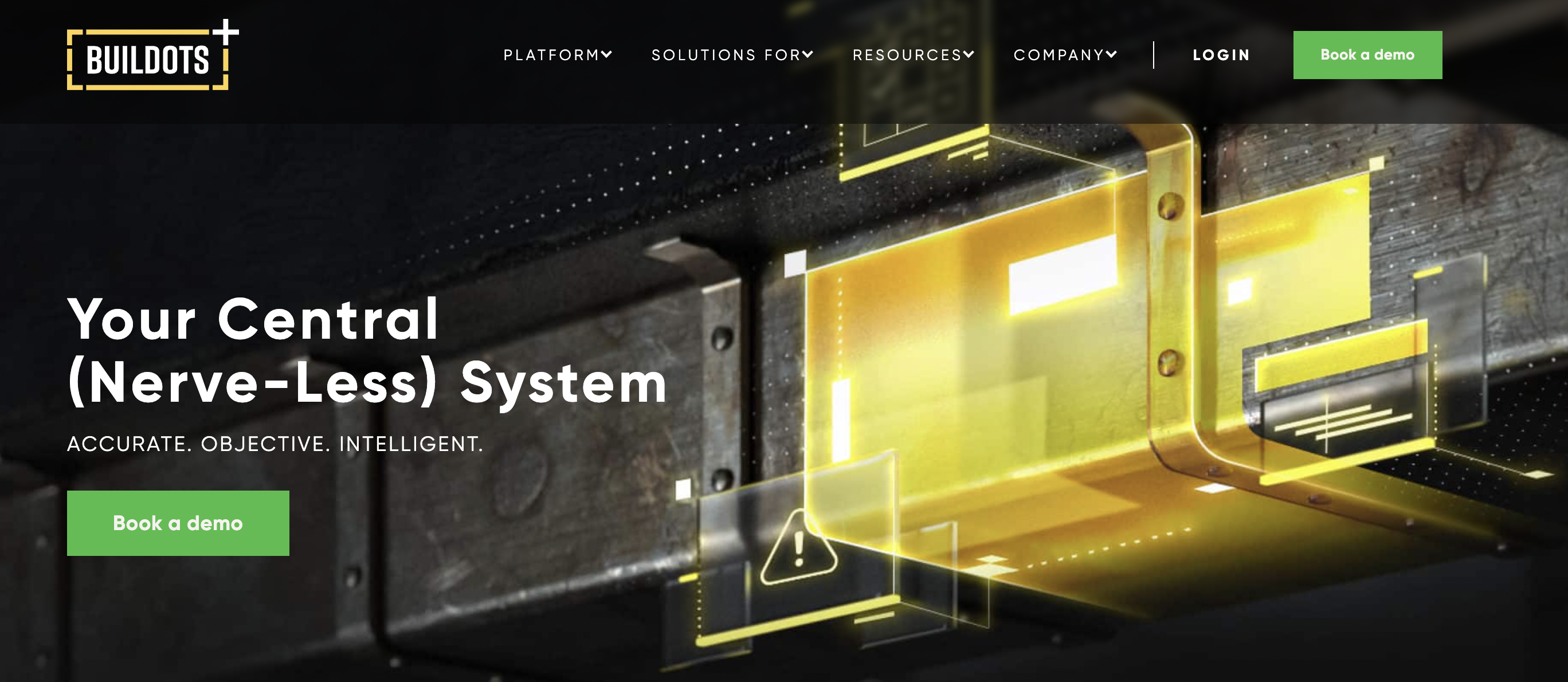
Key Features:
- AI-Powered Progress Tracking: Buildots employs artificial intelligence to track construction project progress and give a picture of what is happening on-site.
- Deviation Detection: The platform identifies deviations from plans or schedules promptly, allowing teams to address issues proactively and mitigate potential delays.
- Comprehensive Reporting: Buildots generates detailed reports, offering stakeholders a clear and concise overview of project status, facilitating informed decision-making.
- Site-Mounted Cameras: The use of on-site cameras captures construction data, feeding it into the platform for analysis and visualisation.
- User-Friendly Interface: Buildots is designed with a user-friendly interface, ensuring easy adoption and integration into existing construction workflows.
Key Benefits
Buildots significantly improves project visibility and communication. Its real-time monitoring capabilities allow stakeholders to track progress accurately, identify issues promptly, and make data-driven decisions. This results in enhanced project efficiency, reduced delays, and improved overall quality.
Buildots is a compelling piece of technology and holds a big promise – real-time insights without lifting a finger. It indeed does generate great images and gives an immersive feel. On the flip side, keep in mind that reviewing the visuals it generates is an activity that you have to do on top of your normal work.
Another thing to consider is that answering the question ”who has done what”, will be dependent on the frequency that the captured images are reviewed. Timing of when the images are captured is also key, as if images are not captured at the right time, key evidence required to understand site progress may be absent.
What others say
AI-powered product offers unique capabilities like real-time analysis of projects progress. Saves a lot of time entering and checking project progress reports manually. Computer vision technology is a game-changer. Automation is key here. - Vishal H., Solution Architect
Procore
Procore, a leading construction management platform, offers a comprehensive solution for project management and quality control. Focused on streamlining construction processes, Procore project management software provides tools for efficient project collaboration, documentation, and safety compliance.
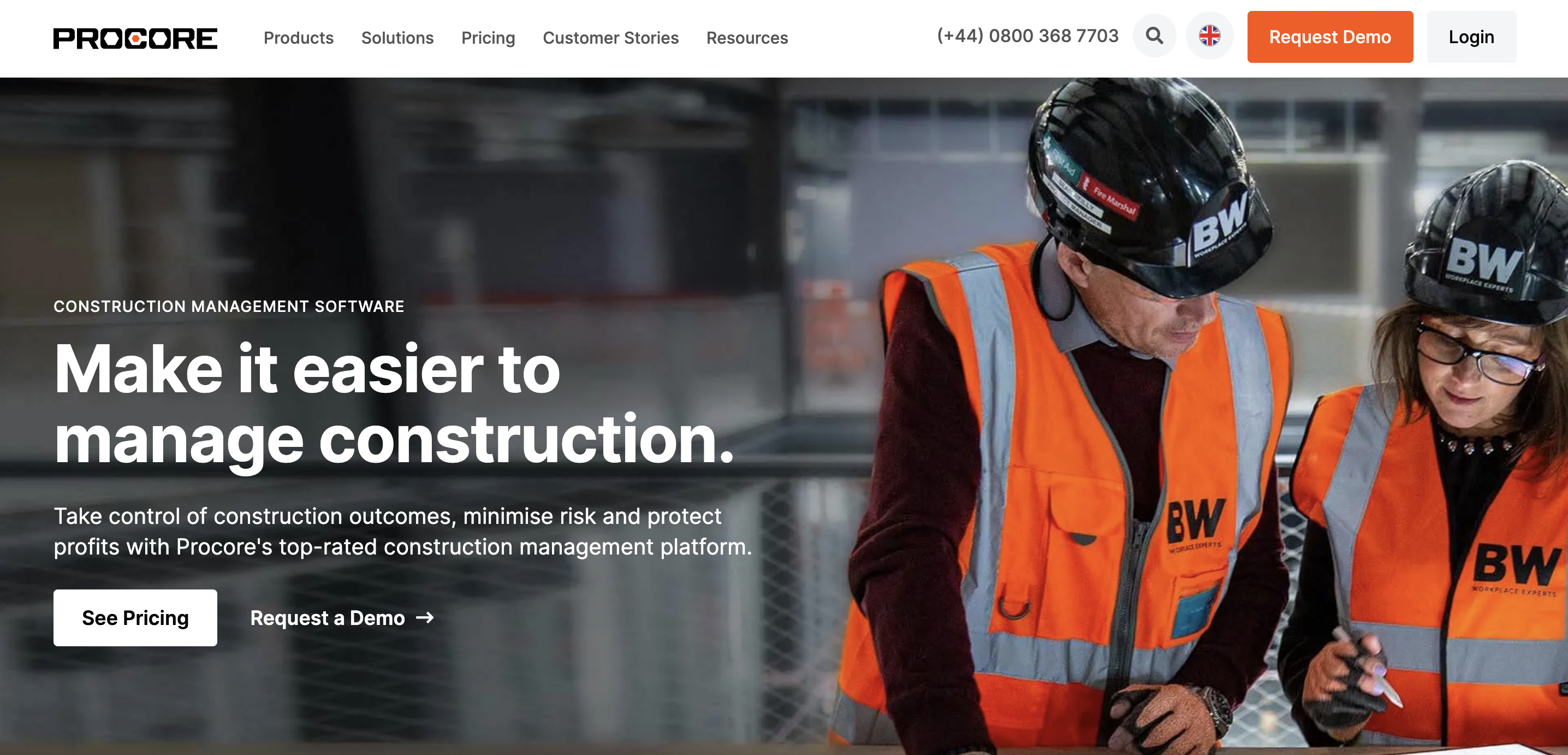
Key Features
Procore's key features include robust project management tools, centralised document control, and a site diary for seamless documentation of daily activities.
The platform facilitates real-time collaboration, allowing teams to work efficiently and respond promptly to project developments. Procore's commitment to quality and safety is evident in its tools for ensuring compliance and maintaining high standards throughout the construction process.
- Project Management Suite: Robust tools for comprehensive project planning, scheduling, and execution.
- Document Control: Efficient document management system, ensuring centralised and organised access to project documentation. Version control to track changes and updates in project documents.
- Project Financials: Track and manage your budget from the site and sync with your accounting system.
- Site Diary: Seamless documentation of daily activities on the construction site. Transparent and organized record-keeping for project progress tracking.
- Quality Control: Tools and features for maintaining high standards of quality throughout the construction process. Compliance checks to ensure adherence to quality standards and regulations.
- Safety Compliance: Features designed to enhance safety compliance on construction sites. Monitoring tools for identifying and addressing safety issues promptly.
- BIM: Collaborate in 3D and 2D models with project stakeholders in real-time
- Analytics: Turn project data into business intelligence and generate accurate reports and forecasts.
Key Benefits
Procore is a popular construction management solution for a reason, providing a centralised hub for project coordination and oversight. The platform enhances collaboration among teams, ensuring real-time communication and efficient project tracking. Procore's emphasis on quality control and safety compliance contributes to risk reduction and improved project outcomes.
Procore works by digitising existing support processes like capturing and managing all project correspondence, costs and RFIs. This can help to improve your workflows, but there may be some limitations when it comes to tracking progress at a granular level.
What others say
“Procore is incredibly easy to teach to someone who is an "old school" type of person in construction. Especially with using the iPad, Procore makes it as easy to navigate the important tools that help the management between office staff and field staff.“- Jackson W., Assistant Project Manager
“The report feature of Procore allows me to monitor the exact information I want whenever I want it. As a senior project manager, I need to be knowledgeable about progress on many different projects. I get a daily email with every photo uploaded for all of my projects. I can set the frequency of the email, see who is not uploading photos, and support my team in ways that would not be possible without Procore. And that's just one feature. I love the drawings tool, the ability to keep everyone on the same page, that 3D models can be viewed in the field. Wonderful tool.” - Nick K., Senior Project Manager
Autodesk Build
Autodesk Build, formerly BIM 360 and part of the Autodesk Construction Cloud suite is another popular solution for progress tracking. It works to connect field operations to the back office with real-time project data.
With a focus on project management, it provides a comprehensive platform that streamlines workflows, enhances collaboration, and ensures efficient construction project delivery.
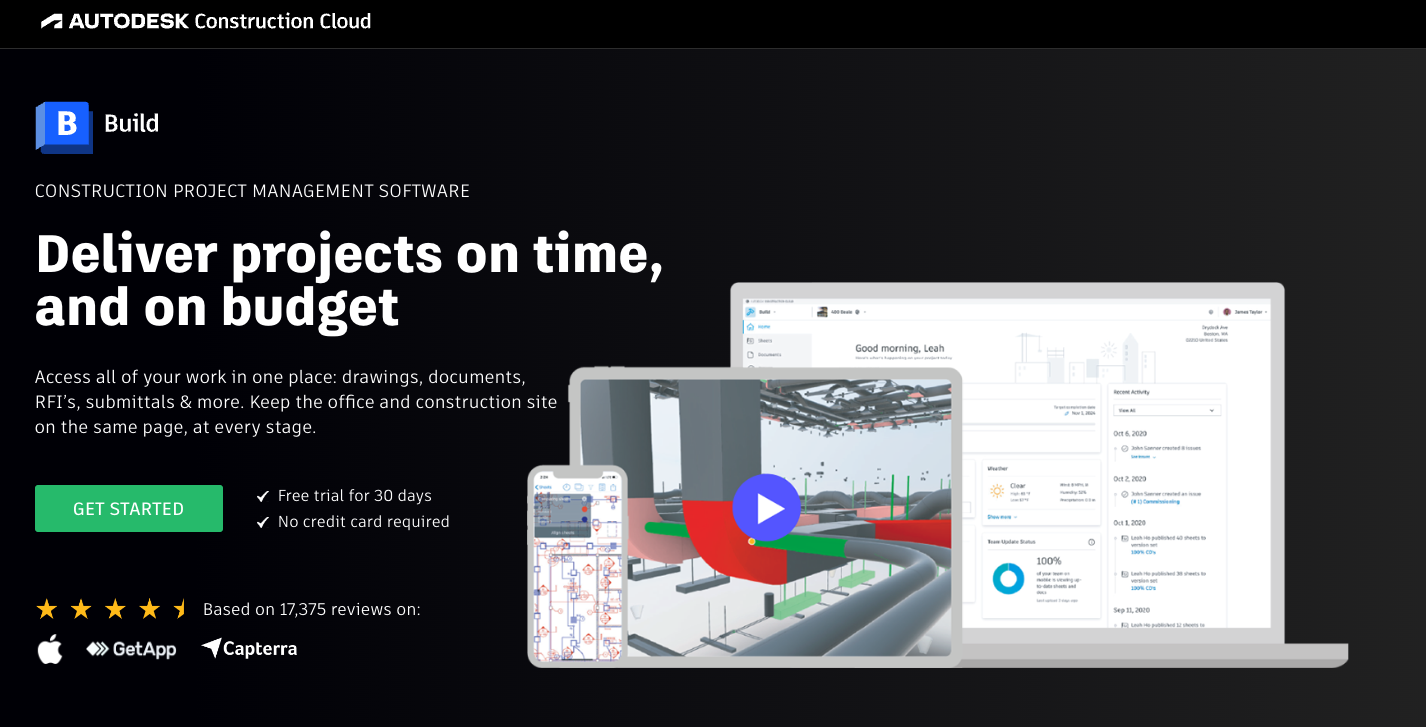
Key Features
Project Management Suite: Comprehensive tools for planning, scheduling, and executing construction projects. Streamlined workflows to enhance project coordination and efficiency.
Collaborative Workflows: Platform supports seamless communication and collaboration among project stakeholders. Real-time sharing of project data for improved team coordination.
Specialised Solutions for Main Contractors: Tailored features to address the specific needs and challenges faced by general contractors. Tools designed to optimise the management of projects from a general contractor's perspective.
Financial Tracking: Easily integrate with accounting systems for tracking the financial health of a project.
Document Management: Efficient document control features to centralize and organize project documentation. Version control for tracking changes and updates in project documents.
Quality Control: Tools and features to maintain high-quality standards throughout the construction process. Compliance checks to ensure adherence to quality regulations.
Safety Compliance: Dedicated features for enhancing safety compliance on construction sites. Monitoring tools to identify and address safety issues promptly.
Key Benefits
Autodesk Build stands out for its ability to improve project efficiency, collaboration, and overall project management. The platform facilitates seamless communication among project stakeholders to help you stay on track.
You can share the construction schedule instantly, and update it from the office to get instant updates to those on the field. It additionally gives you the option to bring your existing schedule from Primavera P6, Microsoft Project, or ASTA Powerproject into Autodesk Build to enable all project stakeholders can access and collaborate on the schedule.
You can also leverage custom views and filters to sort through thousands of activities and link critical construction documents like files, photos, issues, sheets and assets to schedule activity items.
Managing your costs is simple too, simply pull schedule data into the Cost Management feature to connect cost to time and more accurately forecast cash flow.
Autodesk's solutions span across many parts of the construction lifecycle and Autodesk Build is their answer to managing the construction phase, but one thing to consider is that with this comes a less detailed view of your activities with less sophisticated progress tracking than some other solutions.
What others say
“ACC really combines the functionality of many tools into one convenient, connected location. Rather than having to ask project partners to collaborate with us across multiple platforms we're now able to add users to one platform where they all have a personalized summary of their tasks, they can access the latest information, and they can collaborate on solving daily project challenges.” -
Jordan B.“I love that the features can be customized. The ability to have instant access to the plans, project documents etc. is incredibly helpful and makes such a huge difference onsite and in the field.” - Ashlee B.
“ACC is a tool in which you can find different submenus that helps you to keep a better understanding between your clients, your team and all parties involved in a project. It's a digital place where you can find all the information related to your project very organized and easy to find. You can upload photos, drawings, sheets and detect clashes, issues and deliver information in order to make projects with the highest quality (aligned to BIM methodology). I use it every day.” - Juan Carlos S.
OpenSpace
OpenSpace offers an impressive solution in construction project tracking with its product, OpenSpace Track. Utilising 3D models and AI technology, it provides a comprehensive platform for monitoring and documenting construction projects by automatically turning images into progress insights.
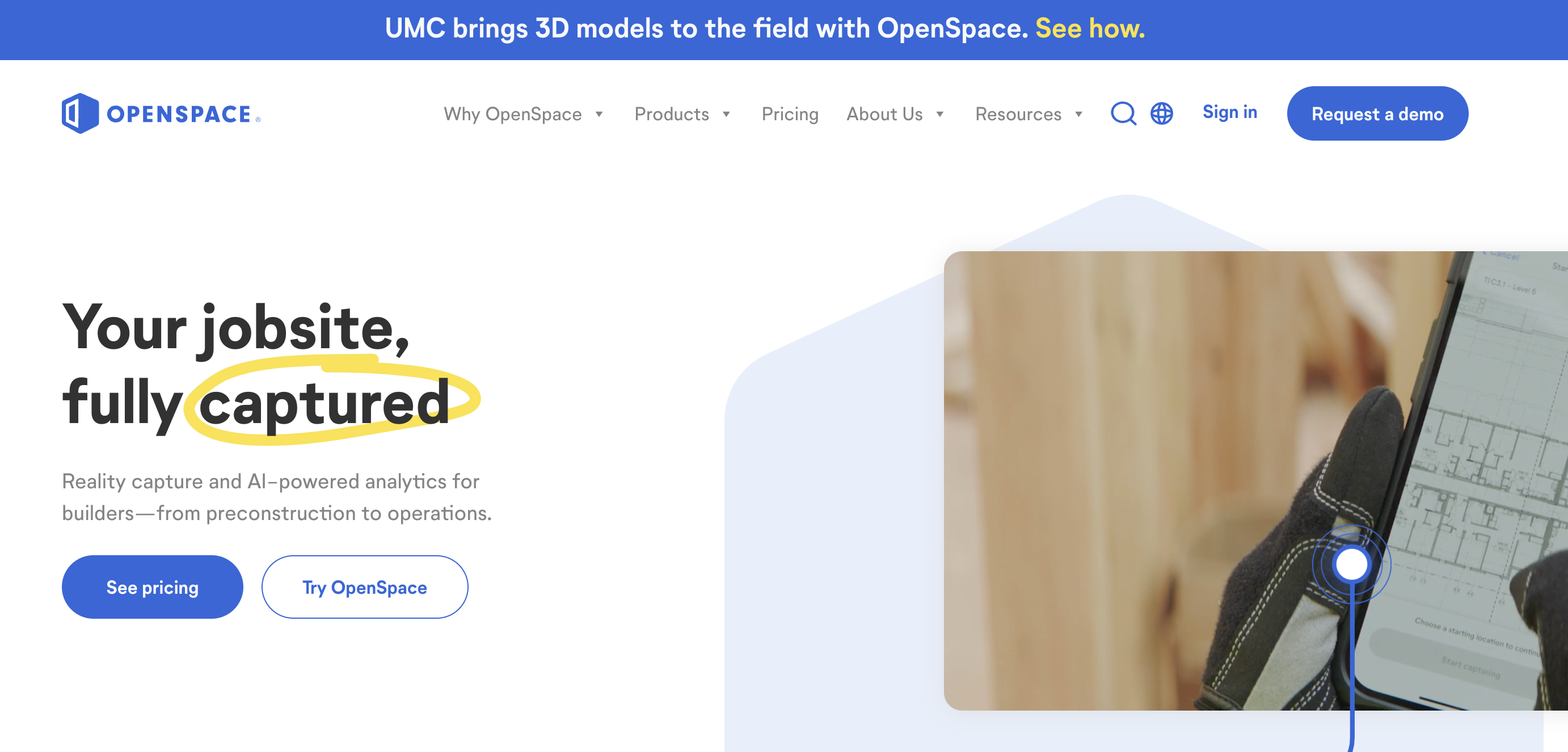
Key Features
Vision Engine: AI segments, classifies, and tracks specific items and systems across time and space.
Visualisations: Utilises visual methods such as heatmaps, 360° images and a 3D visual of progress.
Progress Tracking: Accurate tracking of project progress, enabling proactive decision-making.
Status Dashboards: Live dashboards show progress, production rates and estimated completion dates.
Cost Codes: Align cost codes to your project’s budget line items, phases, zones, and schedule IDs
Progress Export: Easily export and share progress data as CSV or PDF files,
Key Benefits
OpenSpace Track brings transparency and precision to construction project tracking helping you to quantify jobsite progress automatically.
Users benefit from real-time visual documentation, streamlining communication among stakeholders. The platform facilitates accurate automatic progress tracking, reducing the risk of delays and helping you to stay on schedule.
OpenSpace helps you track and validate percent complete, quantity installed, and rate of work. One thing to consider though is that at present, the software only allows you to track walls and ceilings; doors; flooring; concrete; and mechanical, electrical, plumbing and fire protection (MEP FP).
On top of this, other insights like who finished a task and whether the work was completed to the desired quality are yet to be added to its suite of capabilities.
What others say
“One of the critical benefits of OpenSpace is its ability to provide a comprehensive and accurate view of the job site, which can help project teams identify and resolve issues more efficiently. This can save time and money, improve safety, and reduce the risk of errors and delays.” -
Mohammed M.“We are capable of mapping a site in 30 minutes or less based on size. It saves so much time.” - John C., Senior Account Manager
Get construction construction progress tracking software for free
Introducing Sablono Track Free - A connected, real-time tracker that’s connected directly to your construction site - and it’s completely free. Try Track Free.
- Replace static Excel trackers
- Save time by reporting from the site
- Easily understand progress data
- Invite your team to 2X productivity
.png?width=287&height=287&name=social%20post%204%20(5).png)

.png?width=287&height=287&name=social%20post%201%20(1).png)

.png?width=800&height=533&name=Easily%20understand%20progress%20data%20%20%20(1).png)