When looking for a construction daily report app, you should ask yourself the following questions:
1. Does it provide detailed reports that give an accurate picture of daily activities?
2. Does it support the attachments of onsite photos and relevant documentation?
3. Does it provide real-time data syncing?
4. Does it enable collaboration and the sharing of data across my team?
5. Does it allow for reporting to be standardised across the project?
Any app that answers yes to all these five questions can be considered a good choice.
In this article, we share the best construction daily reporting software on the market right now.
{Note: Sablono answers yes to all of the questions above and much more. Try it free here: Try Track Free}
Top construction daily report apps for 2024:
Best Construction Daily Report App:
1. Sablono
Sablono's daily reporting features were created to provide a granular breakdown of all the daily activities that occur onsite without the fuss.
Unlike other construction daily reporting apps, Sablono integrates daily reporting into wider progress monitoring, quality management and cost control to streamline reporting and provide accurate, holistic insights based on real project data.
Instead of daily work logs being left solely down to the site manager, Sablono facilitates collaborative daily reporting. Here's how it works:
Build workflows for each of your tasks, assign activites and have your team report their daily work in the Sablono app.
At the end of the day, you'll see a list of all your deliverables. Simply filter by the specific date, choose your report type and automatically generate accurate PDF reports based on data straight from the site in a few clicks.
Sablono can be used across all project types including piling, fitout, facades, prefab packages, structural work, firestopping and even the entire project. You can try it for free here: Try Sablono Track Free.
Key benefits of Sablono for construction daily reporting include:
In-the-moment collaborative reporting
You no longer have to try and remember what happened on a given day when you're back at the office. Instead, have your team report their daily activites as they happen onsite from their phones using the Sablono mobile app.
As everything is connected in Sablono, all project data will be synced in real-time to a single reporting tool.

Eliminate the need for uncoordinated site walks
You can also see in real-time how one change impacts another without having to walk the site. Since everything that happens onsite is immediately reported by your trades in Sablono, understanding what has happened on-site for the day becomes as easy as checking your phone.
Easily attach jobsite photos and documents
Have trades add additional evidence as they report their work to further enrich your reports. For each given activity attach QA checklists, safety documents, notes and more.
When you predefine this at the start of your project, trades will be asked to provide the required data in the Sablono app, and cannot mark the task as complete until they attach or enter the relevant information.
Sablono also provides geo-tagged photographic evidence. Trades simply take a photo from their phone and attach it to the corresponding activity or QA item.
Sablono will then store all this data and automatically pull it into your reports later.

Generate and share accurate reports with stakeholders in moments
Sablono's Deliverables Lists and Reports allows you to see all of the deliverables and their corresponding activities in one place from any device.
Use extensive filters to find the most relevant information easily - from the status to the team that carried out work and so much more. Then, export PDF reports to easily share detailed daily reports with your project partners in moments.

Collaborate with ease
Invite your team and assign them tasks to ensure that everyone understands what work needs to be completed for the day.
Have your team report in the Sablono app as they complete their work, so that documenting the daily activities isn't left down to one person. Then, at the end of the day, view everything that happened onsite in Sablono.
You can also streamline handovers through automated handover notifications. Once an activity is marked as complete, the next trade will automatically be notified that work is ready for them to start. Similarly, if work is rejected you can easily notify the relevant trade in moments.
{Note: Want to try Sablono for your daily reporting? Get it free here: Try Track Free}
Ensure consistency in your reporting
Sablono allows you to create reusable workflow templates and issue templates so you can keep your reporting consistent. Predefine QA checklist questions, required documentation, sign-off protocols, codes and descriptions across different issue types and more to standardise your reporting.

Accurate analytics
Get accurate project insights that you can include in your daily reports. From the number of activities completed, the number of deliverables behind schedule, open issues, planned vs actual and much more.

Get a complete digital audit trail of "who did what when"
Sablono creates a complete digital audit trail to capture everything that takes place on the project based on real progress updates - from the company executing the work, time of sign-off, who signed off, QA assessments, photos and more.
This detailed audit trail can be shared in your reports to provide crucial evidence of everything that happened on a given day to avoid disputes, prove compliance and mitigate claims.
Share accurate commercial insights
With Sablono, you can easily assign a budget to all work packages and activities to connect progress with your costs. This means you'll know how your daily expenses are stacking up against your budget without having to manually update spreadsheets or create reports.
Linking cost groups directly to specific activities and workflows will also display how much each subcontractor needs to be paid based on their reported progress in the Sablono app.
These commercial insights can be pulled into your daily reports to give a day-by-day view of how your project is performing financially.

Integrate quality assurance
Digitalise your quality workflows and embed quality standards from the start. Define responsibilities, sequences of works and link any relevant documentation you need your team to provide as evidence of compliance.
You can also attach QA checklists to each of your activities and assign team members to ensure everyone understands the standard they should be working to.
All of this ensures that all daily reports submitted show clear evidence of quality standards being met.
{Note: Want to learn more about how Sablono can help take your daily reports to the next level? Schedule a call with a member of our team here: Speak with Sales.}
Key Features
- Real-time updates
- Detailed construction progress reporting
- Automated reports
- Supports quick, clear, structured data entry i.e. 'started', 'not started', 'finished'.
- Task management
- Add supporting documents and photos
- Use on-site from your phone
- Connect data from across your site
- Invite and assign team members to collaborate
- Clearly visualise the status of works
- Filter by deliverable, status, team and more
- iOS and Android
Pricing
Track Free: Try Sablono for free with a mobile-ready solution that replaces paperwork. You can try it free here: Try Track Free
Manage Work: Instantly record, visualise and share progress to save time and keep track of all your projects' work.
Manage QA and Handover: Seamlessly build digital audit trails to ensure quality, compliance and mitigate claims through integrated quality check workflows
Connected Workflow Hub: Take your project or business to the next level with the full Sablono suite of tools.
You can learn more here: Sablono packages.
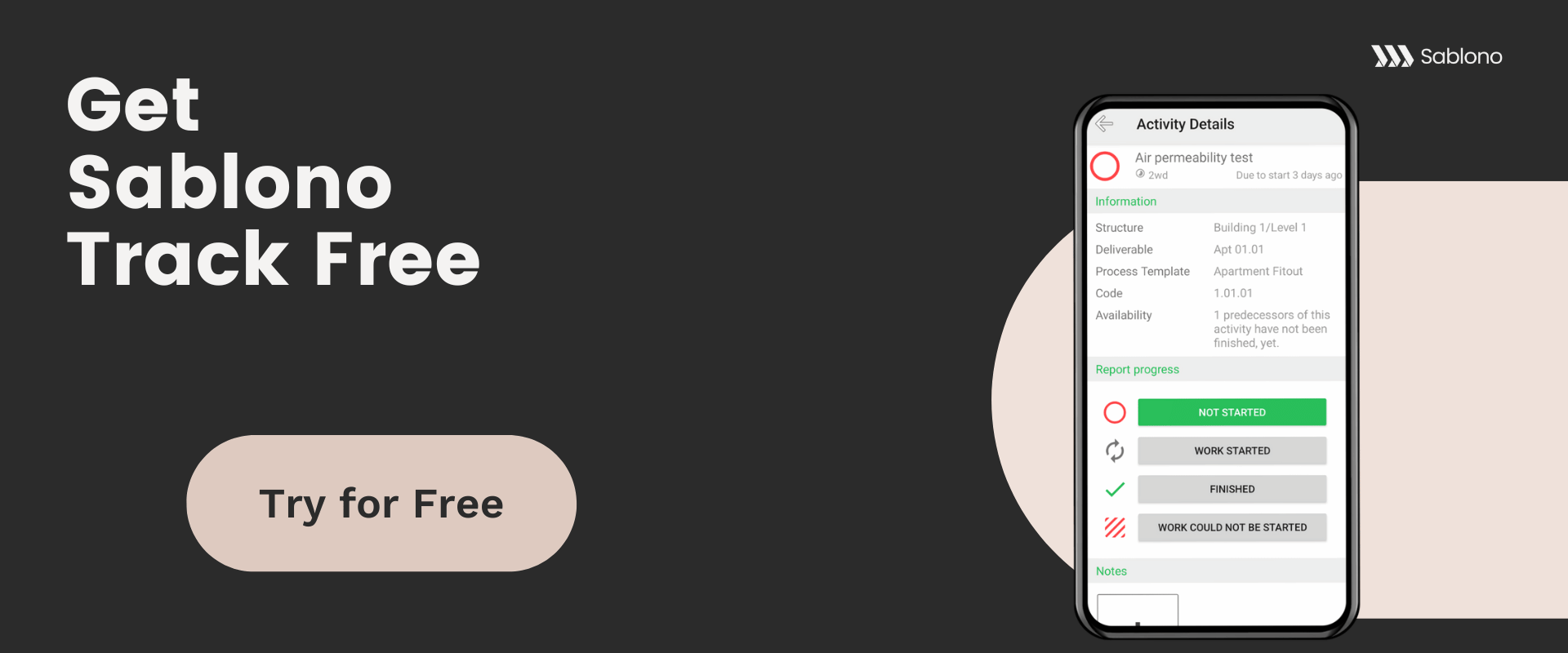
What others say:
"Innovative Software, capable of providing project essential project needs"What do you like best about Sablono?
“Simplicity of use, and covers all aspects of project controls - from QA, cost and timelines/sequence.
Also, the support you receive is excellent.”
What do you dislike about Sablono?
“Set up is time consuming at first, but once knowledge is built of the system, it gets a lot easier.”
What problems is Sablono solving and how is that benefiting you?“Excellent tool for construction project works monitoring.”
Andrew G. Senior Planner
"Sablono is great for tracking QA and on site progress"
What do you like best about Sablono?
“My favourite part of Sablono is the way it keeps a record of handovers. It is very efficient to carry out a handover walk on site, sign a sheet, complete the QA checklist on my phone and attach the signed sheet on the app.”
What do you dislike about Sablono?
“I do not really have any dislikes about the platform”
What problems is Sablono solving and how is that benefiting you?
“Using Sablono removes the need to make and send out weekly excel trackers to show site progress. This saves me a lot of time so I can give more attention to my other responsibilities.
Sablono helps to visualise site progress especially to those working from home. During covid, Sablono helped me to easily communicate with the project team at home to explain what was happening on site.
Connecting sub-contractors payment to Sablono is an extremely helpful incentive to push sub-contractors to use Sablono and update completed activities as accurately as they can. I think it is important that the sub-contractor first agrees the payment for each activity so that there is a mutual understanding beforehand.
I am currently learning how to produce short-range programmes with Sablono which will save me a lot of time because the programme will be dependent on the sub-contractors updating their activities. My only task then would be to oversee how works are tracking against the programme, instead of manually drawing a dropline against each task by hand.”
Naomi F. Assistant Project Manager - Facades (Construction)
Reviews collected by and hosted on G2.com. See more reviews on G2.
2. Sitemate
Sitemate by Dashpivot is a construction daily report app that aims to streamline project documentation and reporting processes. Sitemate positions itself as a comprehensive construction daily report app for construction and field workers.
Key features
- Reporting records
- Customisable reports
- E-signatures
- Offline mode
- Location tagging
- One-click send
- Required fields
- Kanban workflows
- Tables & dropdowns
- Photo and video
- Conditional form logic
- Contactless sign
- PDF & photo markup
- Photo stamping
- Automated formulas
- Draft and autosave
- iOS and Android
Key Benefits
Sitemate's construction daily reporting app ensures convenient, accessible reporting by enabling users to complete and update daily reports from any location using a mobile device, tablet, or computer.
You can easily enhance the detail of your reports by capturing and attaching supporting photos and videos in real-time, providing visual context to daily activities.
Plus, the automatic tracking and reporting of daily activities and performance replaces manual data entry tasks with accurate, real-time insights.
What others say
"Excellent app with seamless interface to desktop"
What do you like best about Dashpivot?
“It works offline, it uploads photos really quickly, the workflow processes are clearly laid out, there are logical options to export info to other formats. I’m prompted to write comments about the photos I upload. I never have an issue using the app for the same things I can use on the desktop version. All the features it has are excellent and I’ve found no bugs so far.”
What do you dislike about Dashpivot?“It could have more features! I’d love for it to be our main safety app but it just doesn’t have that capability yet.”
- Brianna S.
"Helpful tool which is easy use"
What do you like best about Dashpivot?
“- The software is really simple to use
- I can easily teach others to use the application
- it is serving my needs on the project that I am working on
- Support is very responsive”
What do you dislike about Dashpivot?
“- I would like to be able to manipulate the exports a little better
- I would like the notification tool to be more specific it's a little generic”
Reviews collected by and hosted on G2.com. See more reviews on G2
3. Raken
Raken's construction daily report software simplifies daily reporting tasks. With its fast and user-friendly interface, it enables construction teams to boost jobsite visibility and enhance compliance. Users can quickly generate branded daily reports that are easy to complete, ensuring all critical information is captured consistently.
Key Features
- Work logs
- Notes and surveys
- Time cards
- Add photos and attachments
- Weather capture
- Automated emails
- Branded PDF reports
- Remote collaboration
Key Benefits
Raken’s user-friendly interface allows for out-of-the box daily reporting, with no training required. The platform facilitates real-time collaboration through features like photo and document sharing and allows you to understand the big picture at glance. With Raken, users can automate daily reports, reducing manual effort and ensuring accurate tracking of project progress.
The platform also provides enhanced documentation with easy-to-complete branded daily reports. The inclusion of time-stamped photos, videos, and attachments adds a layer of precision and context to daily reports, which gives a more comprehensive understanding of jobsite activities.
What others say
"Raken has made my job easier!"
What do you like best about Raken?
“I love the fact that our field labor easily log their time, safety reports and that the Daily Report has such a professional appearance. Our customers are truly impressed.”
What do you dislike about Raken?
“It seems that when I have a minor technical issue, Raken has an update and the issue is resolved.”
"My experience with Raken App has been good."
What do you like best about Raken?
“The Toolbox Talks are very helpful in finding weekly topics to hold All Hands Safety Meetings. Also, I like the Safety Checklists provided for a daily view of the job-site conditions.”
What do you dislike about Raken?
“I would like to see more variety of Safety Topics in the toolbox talks section.”
Reviews collected by and hosted on G2.com. See more reviews on G2
4. Site Diary
The Site Diary app serves as a modern replacement for the traditional paper site diaries, construction daily reports and site journals used by field workers to document project happenings.
Site Diary's cloud-sync technology ensures real-time syncing of information across all team members when a report is generated. This facilitates fast communication between the field and the office.
Key Features
- Real-time site progress and monitoring
- Export daily/weekly reports in PDF, CSV and Excel format
- Local weather report automatically included
- Report on resource uses (manpower, equipment, material)
- Attached unlimited photos
- Offline availability
- Manage team and project with desktop web browser
Key Benefits
Site Diary allows you to maintain a diary with tangible evidence in the event of a dispute, ensuring detailed documentation for added clarity.
It allows information to be share quickly between on-site workers and office managers to reduce silos and improve project coordination.
With the capability to create, assign, and monitor tasks from any location and on any device, this system empowers users to manage tasks from anywhere.
What others say
"Suitable quick and reliable project management tool."
What do you like best about Site Diary?
“Since all the materials in use are logged in ,it is easy to trace and do correct record keeping for a construction project.”
What do you dislike about Site Diary?
“So far I have never realised any problem with this software and so no dislike notable.”
- Bob J., Civil Engineer, Construction
Reviews collected by and hosted on G2.com. See more reviews on G2.
5. LB Site Diary
Whether you're a general or specialist contractor engaged in residential, commercial, or infrastructure projects, LB Site Diary by LetsBuild offers a good solution for tracking daily site activities and sharing progress reports.
With the convenience of a mobile app, this construction daily report app eliminates the need for time-intensive manual data collection at the office.
You can effortlessly record and update project developments on the go to ensure real-time insights and streamline communication between the field and the office.
LB Site Diary provides a user-friendly and efficient platform to maintain accurate records and share project progress instantly.
Key Features
- Mobile reporting
- Structured data collection
- One-click reports
- Customisable reports
Key Benefits
LB Site Diary's user-friendly mobile app allows you to capture on-site observations on the go, whether it's tracking labour, materials, and equipment, or monitoring weather conditions and other significant events.
The app allows you to generate and share detailed, accurate daily reports with just one click, eliminating the need for time-consuming paper-based processes.
What others say
"Organization that saves time."
What do you like best about LetsBuild?
“The possibility to interact with all the staff in relation time.”
What do you dislike about LetsBuild?
“The price of the product to pay for a self employed person, that work with just a few people, is as higher as a Company price. Not proportional nor fair.”
"Great Simple Product"
What do you like best about LetsBuild?
I like the apps the most. It's nice to be able to see it on your phone without logging into the web
What do you dislike about LetsBuild?
I would like a little more ability to give authority and preference to users in a company.
Tim B. Owner, Recreational Facilities and Services
Reviews collected by and hosted on G2.com. See more reviews here.
Conclusion: Best Construction Daily Report App
In conclusion, When selecting a construction daily report app, ensure it provides:
- Detailed reporting for accurate daily activity overviews
- Support for attaching onsite photos and relevant documentation
- Real-time data syncing capabilities
- Features that enhance team collaboration and the sharing of data
- Standardisation of reporting across the project
.png?width=287&height=287&name=social%20post%204%20(5).png)

.png?width=287&height=287&name=social%20post%201%20(1).png)
.png?width=300&name=Woman%20still%20(1).png)
.png?width=1200&height=630&name=Woman%20still%20(1).png)

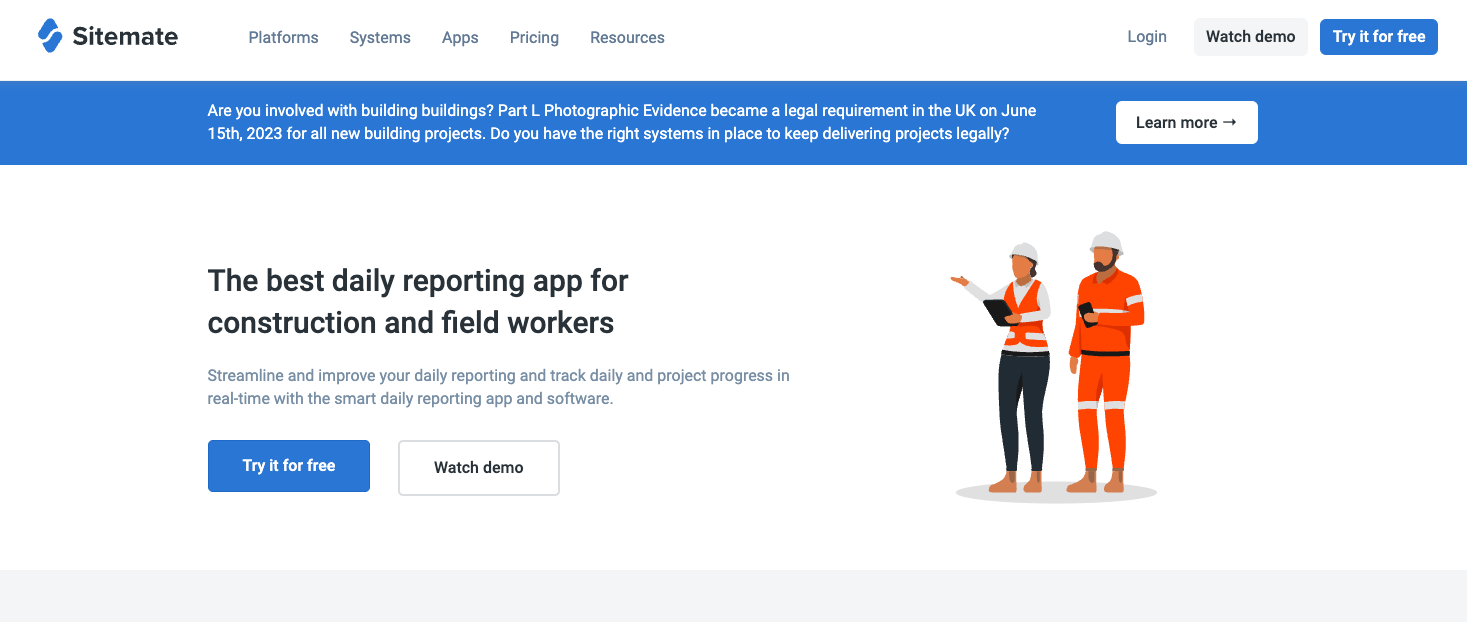
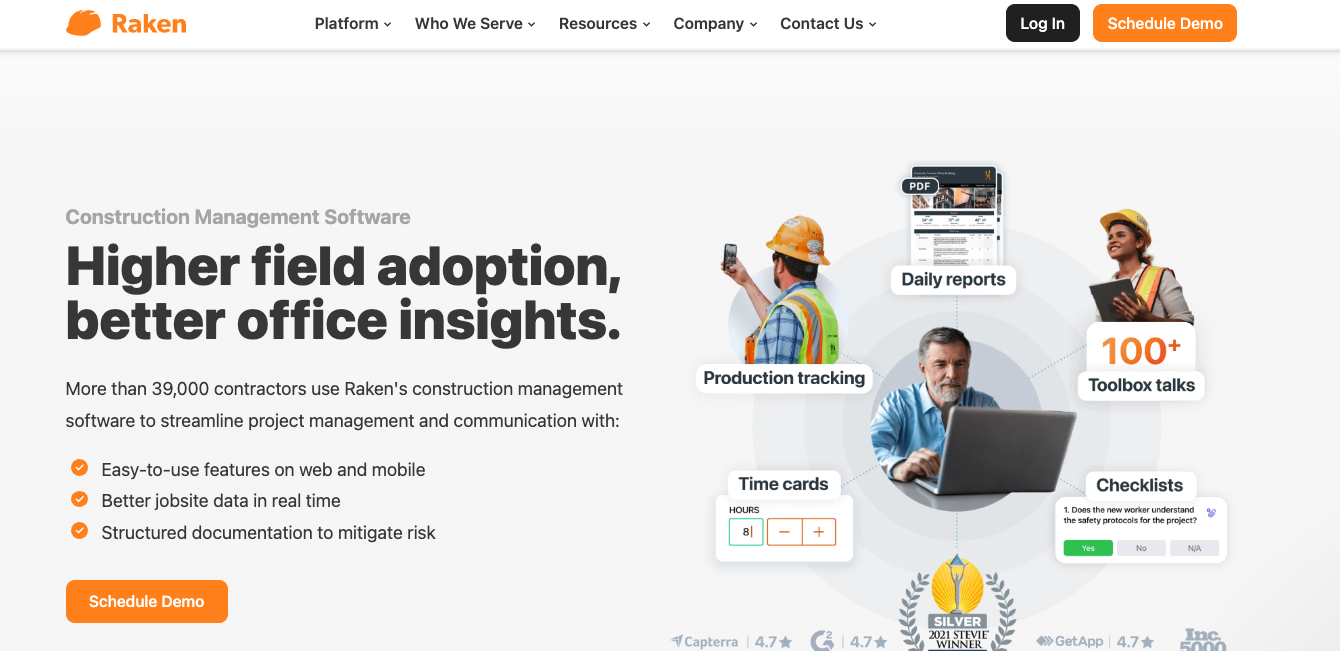
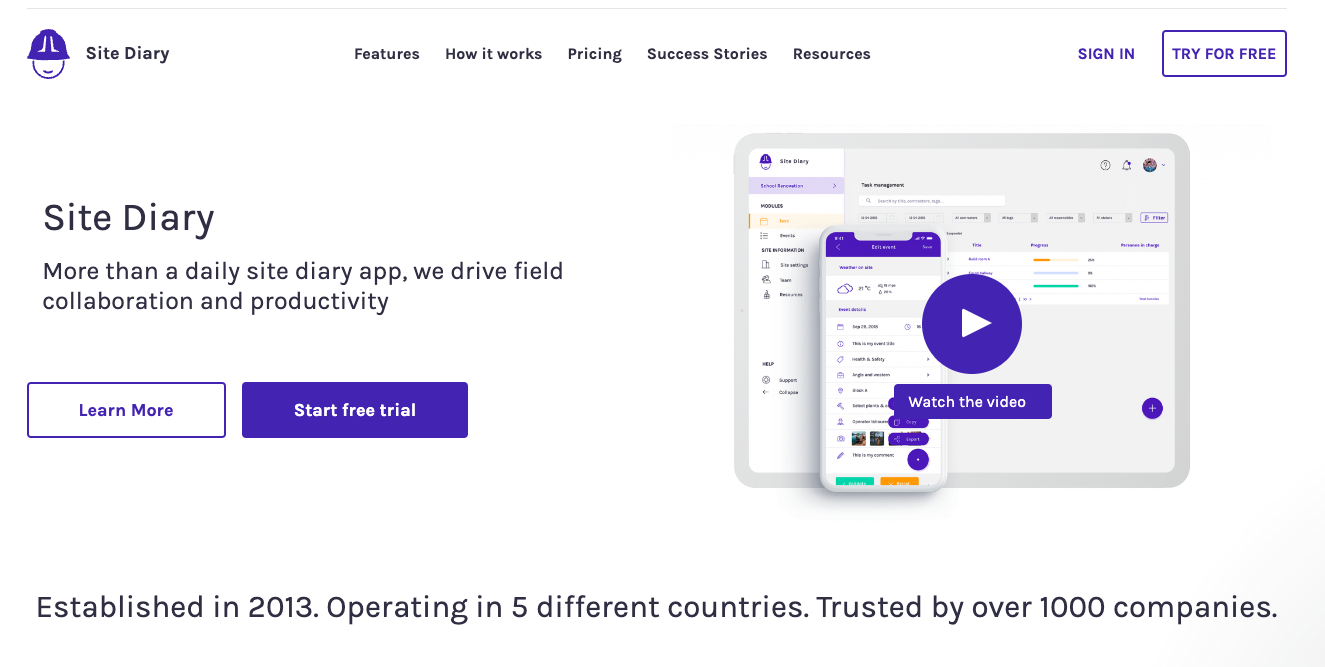
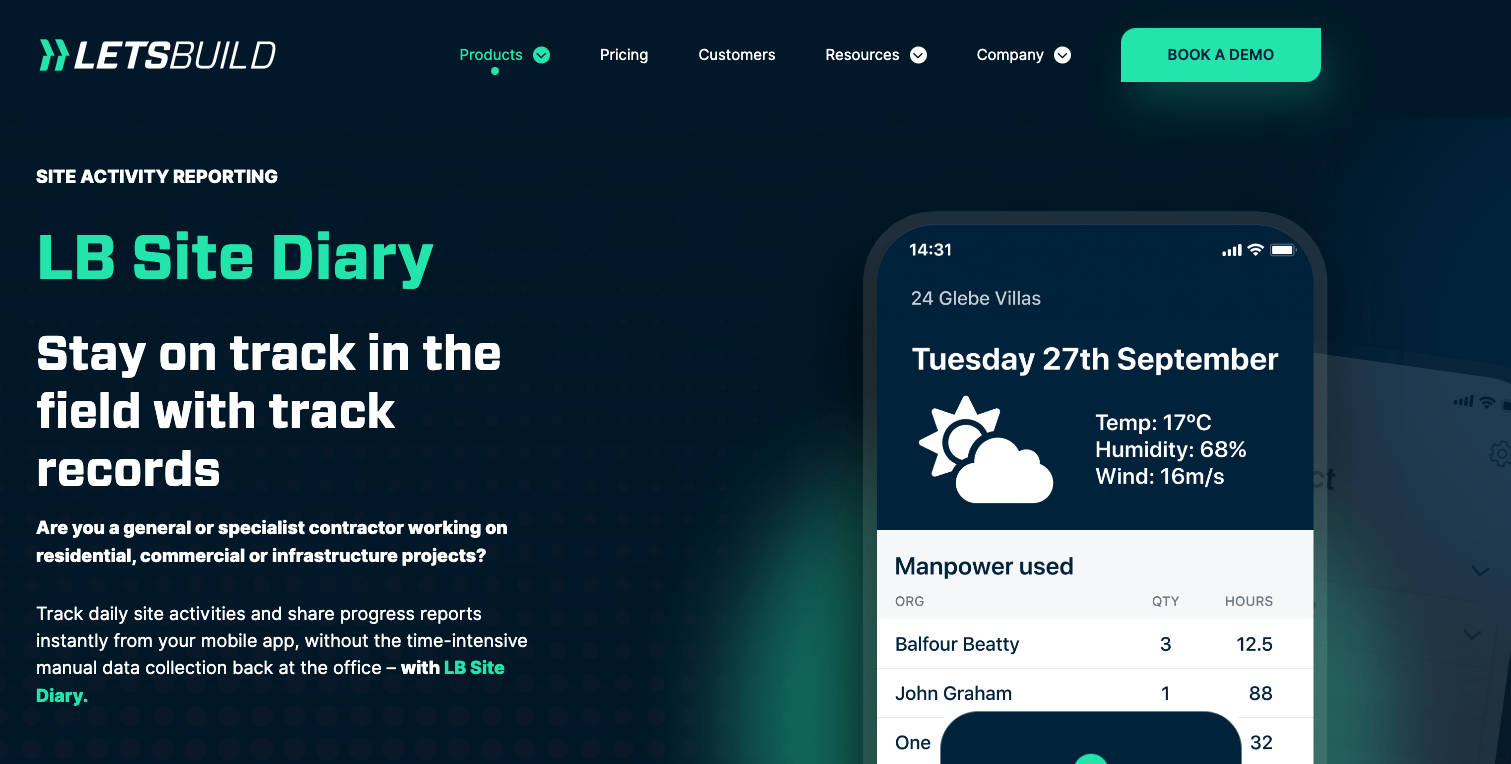
.png?width=640&height=360&name=Sablono%20-%20London%20Build%20-%20640x360%20(1).png)