GDPR & Data FAQs
GDPR / Data
Where is data hosted?
Business / customer data related to the Sablono Platform is hosted in data centres of our cloud infrastructure provider Amazon Web Services, Luxembourg (AWS) in the region of Frankfurt.
Where is it backed up?
We rely on a multi-account structure for our AWS organisation, where productive, non-productive and backup data and infrastructure reside separately in their own accounts. Backup data is currently stored in the Paris AWS region.
How often is it backed up?
Currently, our backup strategy supports a Recovery Point Objective (RPO) of 24 hours. For the different system components, backups are made daily to continuously (approximately every 15 minutes).
Who owns the data?
Our customers are the data controllers in a GDPR sense, Sablono is data processor. Therefore, you own the data at all times.
Is the data encrypted?
We do encrypt customer data and documents stored in our data stores including backups with state of the art encryption methods. All data transmitted between Sablono and its users is secured by encrypted connection using Transport Layer Security (TLS) in version 1.2 or 1.3. Older and known weak protocols are not used.
Product Lifecycles
What happens to the data after a project ends?
As you are the data controller, you are always able to receive the data from the system in different ways and formats, see below. After a project ends, if you are running on a Sablono enterprise subscription, you can archive your projects and maintain access to the project and audit trail as long as your enterprise subscription is renewed.
If you subscribed to Sablono for an individual project (project subscription), after your subscription ends we will automatically delete it after the time legally required for Sablono to comply with regulations. Once your subscription ended, you will not be able to access the information in the system any longer. You can however subscribe to a limited archiving subscription.
Can I get a copy of the data?
Yes, you can download the data from Sablono at any given time directly in the system as CSVs (Excel), PDFs or images. You can also use Sablono’s reporting API to extract (regular) copies of the data and store in your own data systems.
What format will we receive the data in?
- Reporting API export including all progress data in CSV or JSON
- QA Checklist PDFs
- Uploaded pictures PNGs
Can we then still access the data in Sablono directly?
If your project runs on an enterprise subscription you can access all your projects data until your subscription is cancelled.
If your project runs on a project subscription, you can book a limited archiving service subscription that still allows you access to the data on Sablono even after the project was finished.
Can we get a local version of Sablono to install on our servers/local machines and access the data? If so, what does it cost?
Sablono is a Software-as-a-Service cloud system hosted by us for our customers. The service is not intended to be hosted by our customers on their premises. If this is a must for you for archiving purposes, we suggest you a) connect to our reporting API and build local copies of the data in your data systems, b) subscribe to an enterprise or archiving subscription for use beyond. If neither of these options are viable for you, please let us know your requirements and we can work out a solution for you. Please be aware that these solutions we find might incur higher costs than the options above.
Sablono Data Export
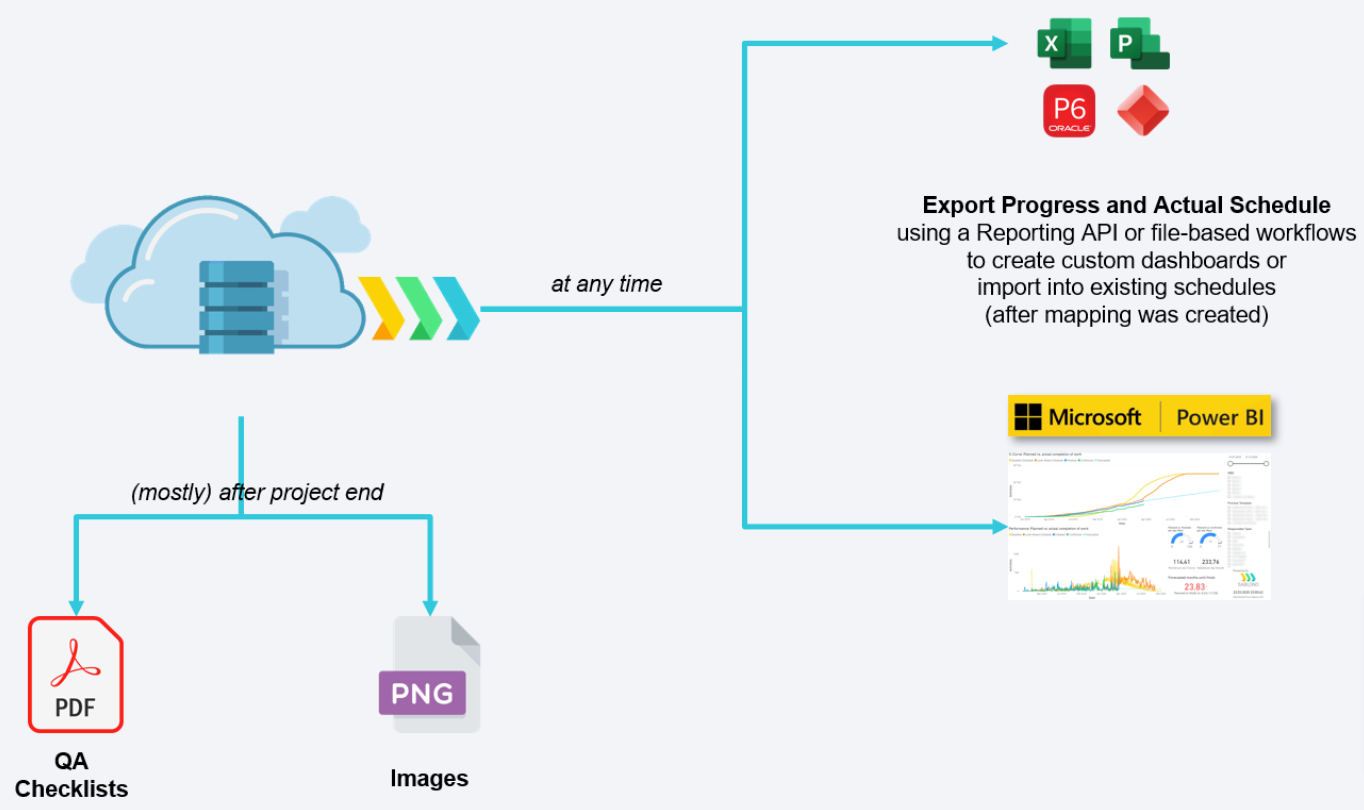
How to export your data from Sablono?
Sablono offers numerous ways of exporting your data. You will find extensive documentation about all of them on the Sablono support centre which you can find under Sablono Help Center on https://support.sablono.com/en/. For the previously mentioned data exporting options please refer to the below.
How does the Reporting API work?
The Sablono Reporting API is fully documented under Sablono Reporting API documentation on https://developers.sablono.com/docs/api/v1/. In essence you can connect to it on e.g., a daily basis and download a current snapshot of your projects data including your Deliverables, Activities, QA Checklists, Cost Packages, Notes, Image URLs, Project Structure. The data provided is in tabular format and can be used to e.g., create custom dashboards in data analytics tools.
How does the QA Checklist PDF export work?
How does the Picture PNG export work?
If you want to export all your project pictures separately in PNG format, please get in contact with us. Our IT team will gladly help you.
.png?width=287&height=287&name=social%20post%204%20(5).png)
.png?width=287&height=287&name=social%20post%201%20(1).png)

.png?width=302&height=302&name=social%20post%204%20(6).png)